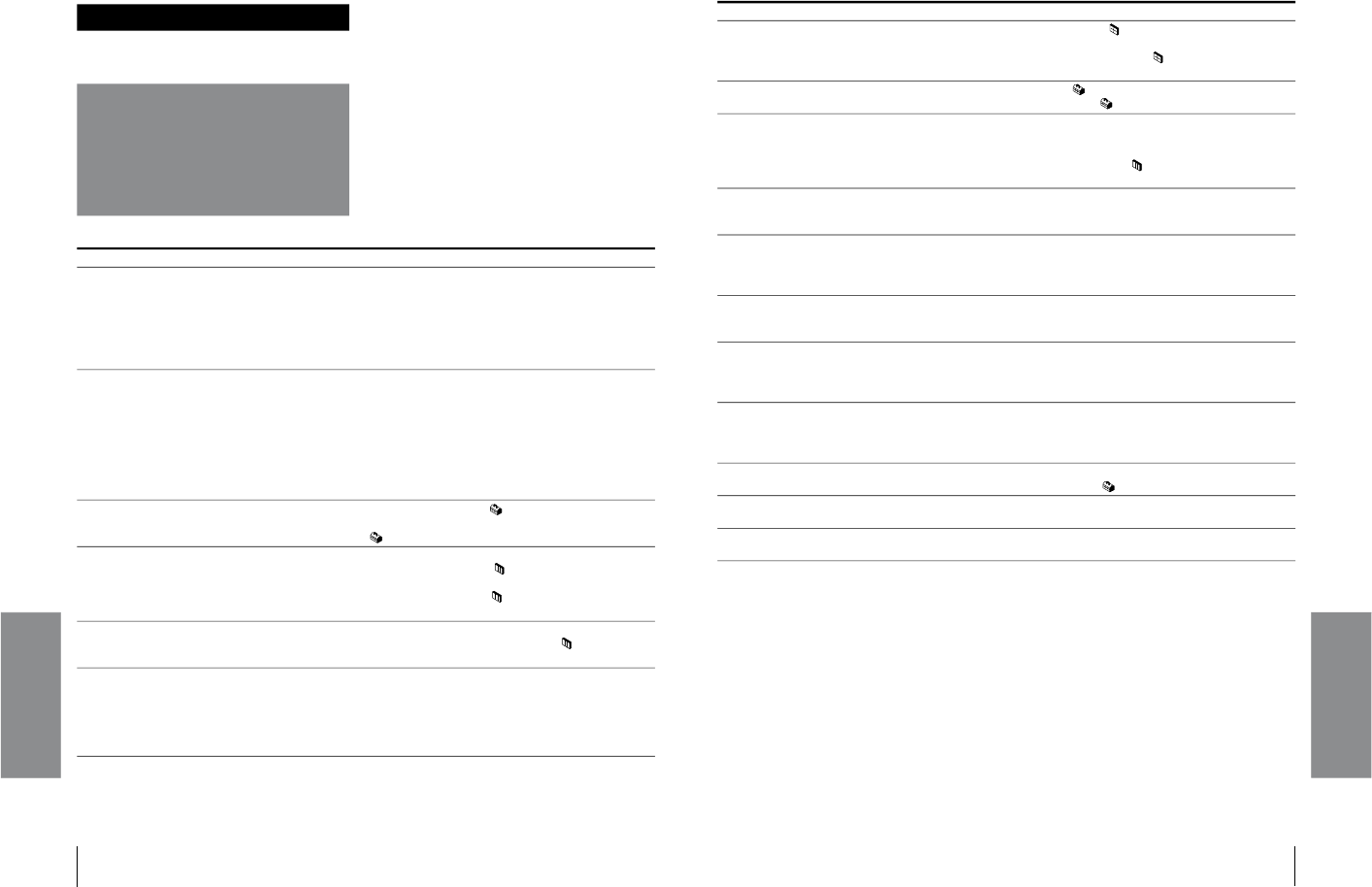
1-18
VPL-HS1
GB
34
Troubleshooting
Others
Others
This section describes how to solve the problems, how to
replace a lamp and air filter, etc.
Troubleshooting
Symptom Cause and Remedy
The power is not turned on. • The power has been turned off and on with the @/ 1 (on/standby) switch at a
short interval.
cWait for about one minute before turning on the power (1 page 15).
• The lamp cover is detached.
cClose the lamp cover securely (1 page 38).
• The air filter cover is detached.
cClose the air filter cover securely (1 page 39).
No picture. • Cable is disconnected or the connections are wrong.
cCheck that the proper connections have been made (1 pages 8 and 9).
• Input selection is incorrect.
cSelect the input source correctly using the INPUT button (1 page 15).
• The computer signal is not set to output to an external monitor.
cSet the computer signal to output to an external monitor.
• The computer signal is set to output to both the LCD of the computer and
external monitor.
cSet the computer signal to output only to the external monitor.
The picture from the PJ MULTI
connector is colored strange.
• Setting for INPUT-A in the SET SETTING menu is incorrect.
cSelect COMPUTER, COMPONENT or VIDEO GBR for INPUT-A in the
SET SETTING menu according to the input signal (1 page 20).
Color balance is incorrect. • Picture has not been adjusted properly.
cAdjust the picture in the PICTURE CTRL menu (1 page 19).
• Projector is set to wrong color system.
cSet COLOR SYS in the PICTURE CTRL menu to match the color
system being input (1 page 19).
The picture is too dark. • Contrast or brightness has not been adjusted properly.
cAdjust the contrast or brightness in the PICTURE CTRL menu properly
(1 page 19).
The picture is not clear. • Picture is out of focus.
cAdjust the focus with the focus lever (1 page 15).
• The lens cap is attached to the lens.
cRemove the lens cap.
• Condensation has occurred on the lens.
cLeave the projector for about two hours with the power on.
35
GB
Troubleshooting
Others
The picture flickers. • DOT PHASE in the INPUT SETTING menu has not been adjusted
properly.
cAdjust DOT PHASE in the INPUT SETTING menu properly (1 page
19).
On-screen display does not appear. • STATUS in the SET SETTING menu is set to OFF.
cSet STATUS in the SET SETTING menu to ON (1 page 20).
No sound. • Cable is disconnected or the connections are wrong.
cCheck that the proper connections have been made (1 pages 8 and 9).
• VOLUME setting is not correct.
cAdjust VOLUME in the PICTURE CTRL menu, or press VOLUME + on
the remote control.
When sound is input through the
AUDIO connector, sound comes
through one channel only.
• Monaural sound is being input through the AUDIO connector.
cInput stereo sound.
The remote control does not work. • Batteries cound be weak.
cReplace the batteries (1 page 5).
• The polarity is not correct.
cInsert the batteries with correct polarities (1 page 5).
The “Memory Stick” cannot be inserted
into the “Memory Stick” slot.
• The “Memory Stick” is not facing in the correct direction.
cInsert the “Memory Stick” with the arrow mark pointing toward the “Memory
Stick” slot of the projector.
A still picture in the “Memory Stick”
cannot be rotated or deleted.
• The write-protect tab on the “Memory Stick” has been set to LOCK.
cCancel the lock (1 page 22).
• The picture is protected.
cRelease the protect in the Index screen (1 page 29).
The “Memory Stick” cannot be
formatted.
• The write-protect tab on the “Memory Stick” has been set to LOCK.
cCancel the lock (1 page 22).
• The “Memory Stick” is broken.
cUse another “Memory Stick”.
When the slide show is made, the MS
flashes.
• Pictures with different resolutions are used for the slide show.
cSet STATUS of the SET SETTING menu to OFF (1 page 20).
When the slide show is made, a black
picture appears.
• When pictures with different resolutions are used, a black picture appears.
cSet the resolution of the pictures to the same setting.
The thumbnails are not displayed. • The pictures are the JPEG format but not DCF-compatible.
cUse the DCF-compatible pictures.
Symptom Cause and Remedy


















