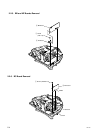1-26
VPL-HS1
4
1
Pedestal
2
3
4
Adjuster
A
B
C
A
B
Lower
support
Upper
support
Stopper
C
55 - 80 cm
English
The SU-HS1 is a Projector Stand for the LCD Video
Projector only. Assemble the Projector Stand and
adjust it as follows:
Assembling the Projector Stand
A
Before assembling
Remove the adjuster mounted on the LCD Video
Projector. To remove it, refer to the Video Projector
Operating Instructions.
1
Pass a lower support part through the hole of a
pedestal, then fix it with the supplied 4 long
screws.
2
Mount a upper support part and stopper to the
lower support part and adjust it height, then fix it.
3
Pass a AC power cord and PJ Multi cable through
the supports.
Pull out the cables from the top of the upper
support for 20 to 30 cm so that they reach to the
projector.
4
Store the cables into the groove at the back of the
adjuster, and fix the adjuster to the support with
the four short screws.
5
Connect the cables passed through the supports to
the projector.
Adjusting the adjuster
B
Using the adjuster of the projector stand, you can
adjust the projecting picture position.
Hold down and slide the adjuster stopper to the right,
move the projector, then replace the stopper.
You can move the projector vertically and
horizontally within the following ranges:
A Up to 20° each for horizontal angle
B Up to 10° each for vertical angle
C Up to 2° each for tilting angle
Adjusting the height of the supports
C
You can adjust the height of the supports within the
following range:
55 to 80 cm (Distance between the center of the lens
and the floor)
Specifications
Dimensions: 420 × 420 × 750mm (W × D × H)
Mass: Approx. 5.5 kg (13 lb)
Adjuster stopper