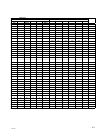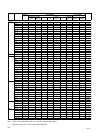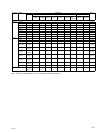3-8
VPL-HS1
3) LOW Mode of INPUT-A
1. Input the 80 IRE FLAT FIELD signal to INPUT-A.
2. Set the GAIN G to MID mode value at “_35” with the
LOW mode of the W/B.
Set the GAIN B that is equal to MID mode value at
“_30”. (Set the GAIN B to the same as MID mode
value “_30”.)
3. Set the GAIN R that is equal to MID mode value. (Set
the GAIN R to the same as MID mode value.)
4. Set the BIAS R, G and B that are equal to MID mode
value. (Set the BIAS R, G and B to the same as MID
mode value).
5. Measure the chromaticity (x, y).
6. Input the 30 IRE signal to INPUT-A.
7 Adjust the chromaticity (x, y) to the values measured
in step 2, by the BIAS R and B of W/B HIGH mode.
8. Input the 80 IRE signal to INPUT-A.
9. Adjust the chromaticity (x, y) to the values measured
in step 2, by the GAIN R and B.
10. Repeat above steps 6. to 9. until the chromaticity
become the following values.
x ± 0.002, y ± 0.004 (The x and y are the values
measured in step 5.)
4) MID/HIGH/LOW Mode of VIDEO
1. Input the VIDEO signal of NTSC or PAL.
2. Set the BIAS R, G and B and GAIN R, G and B of
MID, HIGH and LOW mode of W/B that are equal to
the values of corresponding items in INPUT-A.
(Altogether 18 items)
3. Set the GAIN G only of MID mode value at “_16” in
INPUT-A.