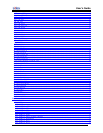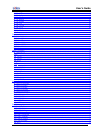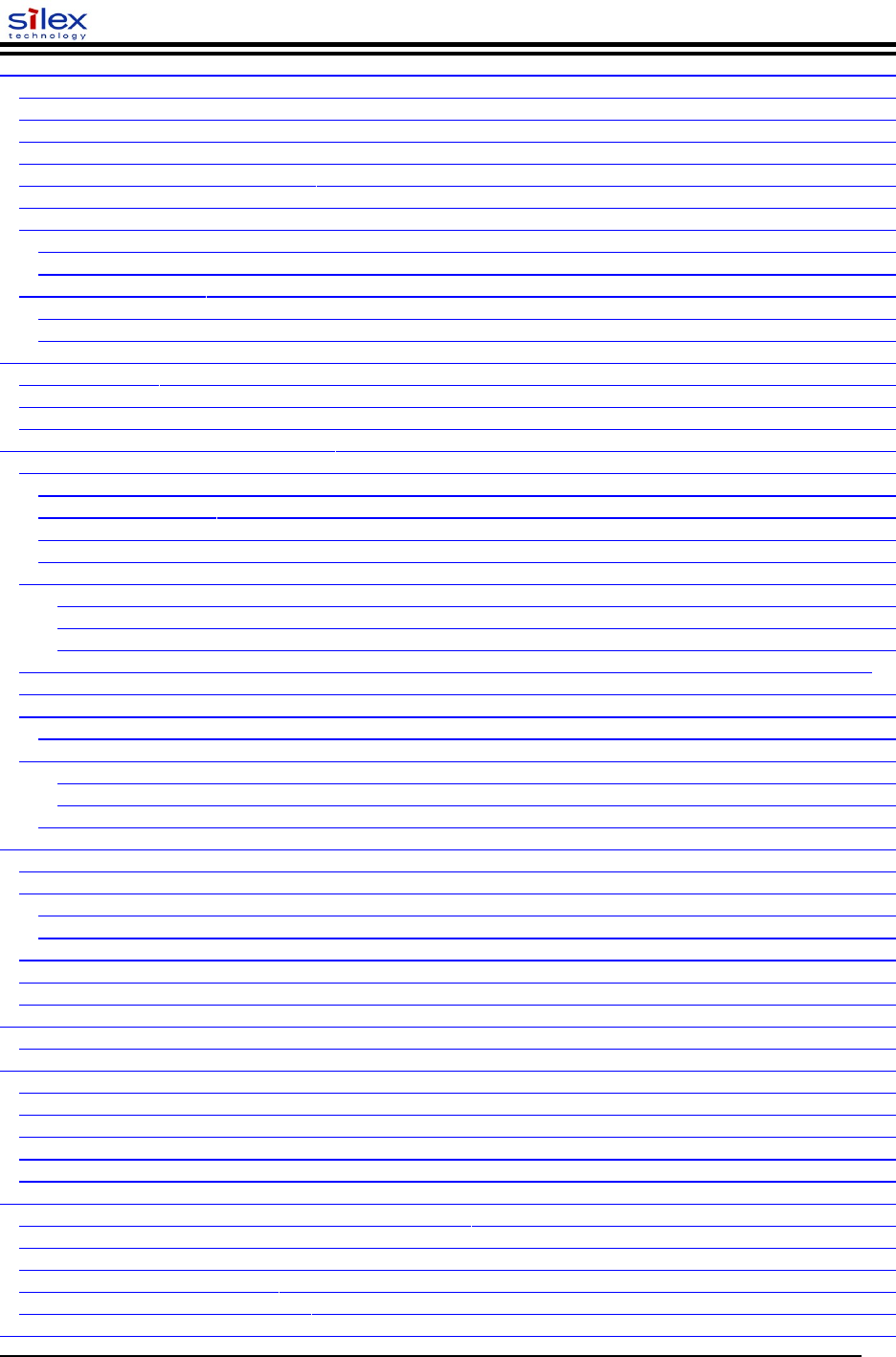
User’s Guide
Section 1 – Product Overview ........................................................................................................................................ 7
Introduction ................................................................................................................................................................. 7
Package Contents ........................................................................................................................................................ 7
About This User’s Guide ............................................................................................................................................ 8
Windows™ System Requirements ............................................................................................................................. 8
Other Operating System Requirements ....................................................................................................................... 8
Wireless Print Server Requirements ........................................................................................................................... 9
Print Server Components .......................................................................................................................................... 10
LED Indicators ...................................................................................................................................................... 11
Pushbutton Functions ............................................................................................................................................ 12
Factory Default Settings ............................................................................................................................................ 12
Default Settings (wired and wireless print servers) .............................................................................................. 12
Wireless Default Settings (wireless print servers only) ........................................................................................ 12
Section 2 – Hardware Installation ................................................................................................................................. 13
Before You Begin ..................................................................................................................................................... 13
Hardware Installation (wired and wireless versions) ................................................................................................ 13
Verifying the Connection to the Printer .................................................................................................................... 15
Section 3 – Configuration and Management ................................................................................................................. 16
Configuration Options ............................................................................................................................................... 16
ExtendView Utility ............................................................................................................................................... 16
Web Browser Interface ......................................................................................................................................... 16
HP Web JetAdmin Utility ..................................................................................................................................... 17
Configuration Console .......................................................................................................................................... 17
Configuring the Print Server via an Ethernet Connection ........................................................................................ 18
Using the ExtendView Utility to Configure the Print Sever (Windows operating systems): ........................... 18
Using the Web Browser Interface to Configure the Print Server (Non-Windows systems): ............................ 19
Using a the Internal Command Console to Configure the Print Server: ........................................................... 20
First-Time Configuration of the Wireless Print Server Using 802.11b or 802.11g (SX-215 wireless print server
only) .......................................................................................................................................................................... 20
Windows Print Queue Configuration ........................................................................................................................ 21
Adding the Standard TCP/IP Port ......................................................................................................................... 21
Macintosh Print Queue Configuration ...................................................................................................................... 25
Macintosh Configuration (OS 8.x and 9.x): ...................................................................................................... 25
Macintosh Configuration (OS 10.x) .................................................................................................................. 26
Configuring to Print Using TCP/IP (OS 10.x) ...................................................................................................... 26
Section 4 – Troubleshooting ......................................................................................................................................... 27
Introduction ............................................................................................................................................................... 27
Printing Problems ...................................................................................................................................................... 27
Checking the Interface between the Print Server and the Printer: ........................................................................ 27
Checking the Network Connection and Cabling: .................................................................................................. 28
Troubleshooting Windows Problems ........................................................................................................................ 28
Troubleshooting Network Configuration Problems .................................................................................................. 29
Troubleshooting Wireless Configuration Problems ................................................................................................. 30
Section 5 – Where to Get Help ..................................................................................................................................... 31
Returning Products .................................................................................................................................................... 32
Appendix A – Safety and Regulatory Notices .............................................................................................................. 33
Information for United States Users: SX-200 .......................................................................................................... 33
Declaration of Conformity (FCC): SX-200 ............................................................................................................. 34
Information for Canadian Users (IC notice): SX-200 .............................................................................................. 34
Information for European Users: SX-200 ................................................................................................................ 35
Declaration of Conformity (CE): SX-200 ................................................................................................................ 35
Appendix B – Updating Firmware ................................................................................................................................ 38
Loading New Firmware (Using the TCP/IP Update Utility) .................................................................................... 38
Loading New Firmware (Macintosh OS-X) ............................................................................................................. 41
Command console access information ...................................................................................................................... 42
Telnet Command Console Access ............................................................................................................................ 42
Serial Port Command Console Access ...................................................................................................................... 42
Network Commands .................................................................................................................................................... 43
Document #40181-420 Rev. B 2