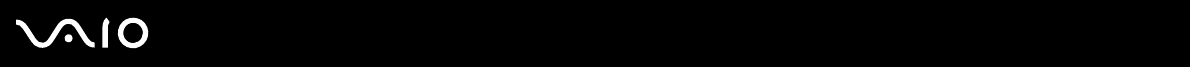
21
nN
Getting Started
Connecting the Keyboard and Mouse
Your computer may be supplied with a PS/2 keyboard and a USB mouse. For details on the bundled accessories, see the
online Specifications.
To connect the keyboard and mouse
1 Plug the keyboard cable (1) into the keyboard port (2) on the back of the computer.
2 Plug the mouse cable (3) into one of the USB ports (4) on the back of the computer.


















