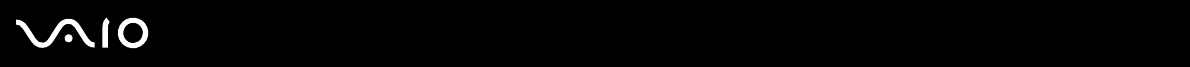
3
nN
Using Peripheral Devices.................................................................................................................................................73
Connecting an External Microphone..........................................................................................................................74
Connecting a VCR or Camcorder ..............................................................................................................................75
Connecting a Universal Serial Bus (USB) Device......................................................................................................77
Connecting a Printer ..................................................................................................................................................79
Connecting an i.LINK Device .....................................................................................................................................81
Connecting to a Network (LAN) .................................................................................................................................83
Customizing Your VAIO Computer ..................................................................................................................................85
Setting the Password .................................................................................................................................................86
Setting Up Your Computer with VAIO Central ...........................................................................................................88
Using the Power Saving Modes.................................................................................................................................89
Upgrading Your VAIO Computer......................................................................................................................................92
Before Upgrading Your Computer .............................................................................................................................93
Opening and Closing the Computer...........................................................................................................................94
Adding and Removing Memory..................................................................................................................................97
Installing an Add-on Card ........................................................................................................................................103
Replacing the Lithium Battery ..................................................................................................................................106
Installing the Hard Disk Drive...................................................................................................................................109
Installing the IDE Device..........................................................................................................................................118


















