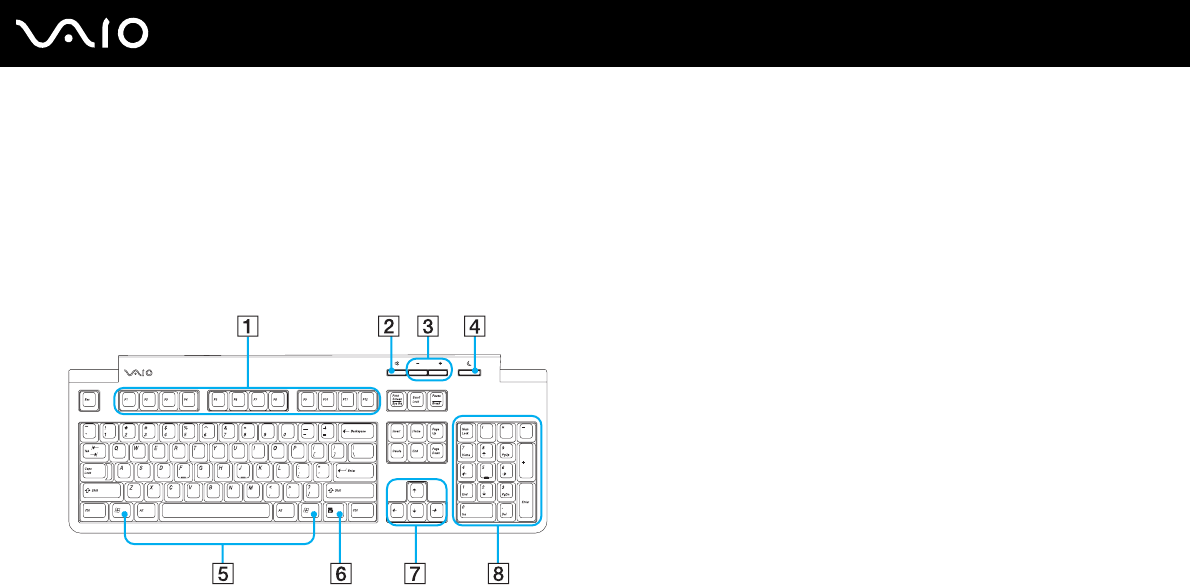
32
nN
Using Your VAIO Computer
Using the Keyboard
A wireless or wired keyboard may be supplied with your computer, depending on the model you purchased. See the online
Specifications for details on the bundled accessories.
The wireless and wired keyboards both use a standard key arrangement with additional keys that perform specific functions.
Using the Wireless Keyboard
A Function keys
Perform certain tasks. The task associated with each function
key varies among software applications.
B Mute button
Turns the volume on and off.
C Volume control buttons
Increases (+) or decreases (-) the volume.
D Standby button
Provides for the lowest level of power consumption.
For details on power management, see Using the Power
Saving Modes (page 89).
E Windows keys
Display the Start menu.
F Applications key
Displays a shortcut menu in certain software applications.
G Direction arrows
Move the pointer on the computer screen.
H Numeric keypad
Use the numeric keypad to type numbers or to perform basic
math calculations.


















