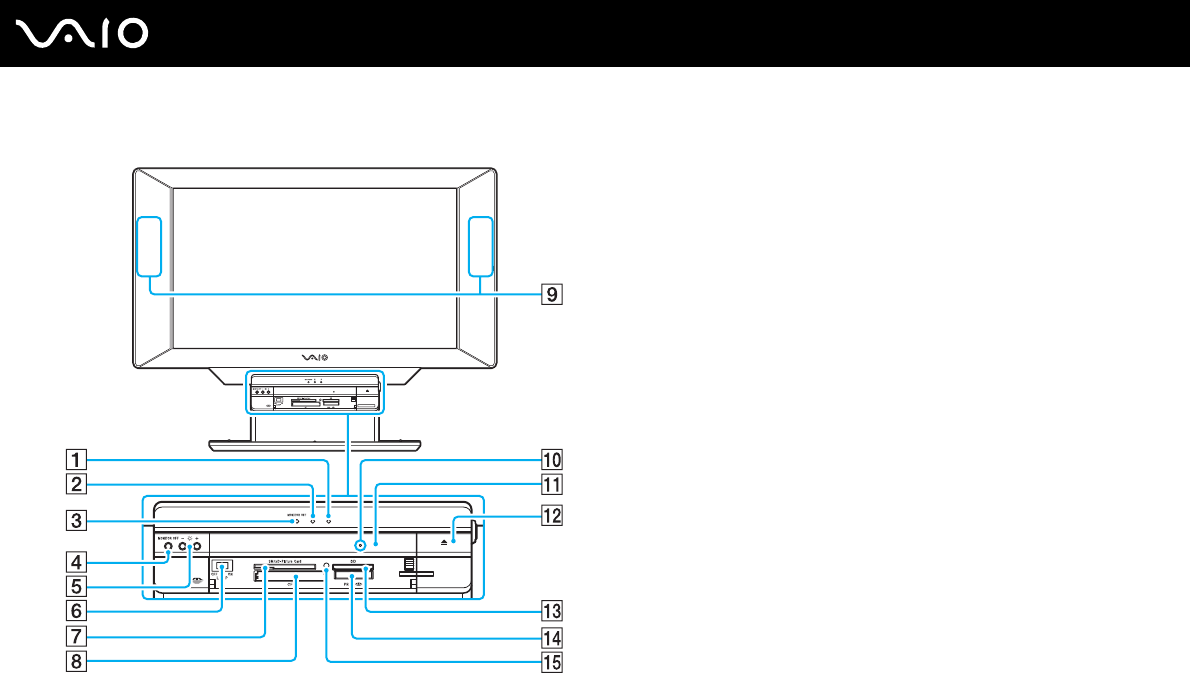
11
nN
Getting Started
Front
A Power indicator (page 14)
B Drive indicator (page 14)
C MONITOR OFF indicator (page 14)
D MONITOR OFF button for turning off the display output and the
speaker volume.
E Brightness buttons for increasing (+) or decreasing (-) the screen
brightness.
F LAMP ON/OFF switch for turning on and off all the indicator lights
on the computer.
G SM/xD-Picture Card slot (page 60)
H CF (CompactFlash
®
) memory card slot (page 60)
I Stereo speakers
J Manual eject hole (page 137)
K Optical disc drive (page 30)
L Drive eject button (page 30)
M SD memory card slot (page 60)
N Memory Stick media slot
*
(page 55)
O Media Access indicator (page 14)
* Your computer supports Memory Stick Duo media and Memory Stick Pro
high speed and high capacity capabilities.


















