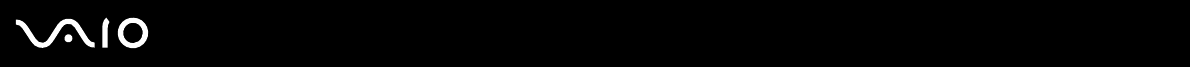
44
nN
Using Your VAIO Computer
To connect in STB mode (Option 2)
1 Connect one end of the TV coaxial cable (1) (supplied) to your cable service access (wall outlet) (2). Connect the other
end to the VHF/UHF IN jack on the back panel of your set-top box (STB) (3).
2 Connect a second TV coaxial cable (4) (not supplied) to the VHF/UHF OUT jack on your STB unit (3). Connect the other
end to the VHF/UHF port (5) on the rear of your TV monitor or display.
3 Connect the double mini-plugs of the audio cable (6) (not supplied) to the Composite Audio Out (L/R) jacks (7) on the
back panel of your STB unit (3), matching the jack colors. Connect the other end of the audio cable (6) to the Composite
Audio In jack (8) on the computer.
4 Connect one end of the S Video cable (9) (not supplied) to the Composite Video Out jack (10) on the back panel of your
STB unit (3). Connect the other end of the same S Video cable to the S Video In jack (11) on the computer.


















