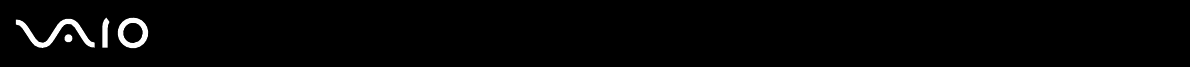
4
nN
Precautions ....................................................................................................................................................................132
On Handling the LCD Screen ..................................................................................................................................133
On Using the Power Source ....................................................................................................................................134
On Handling Your Computer....................................................................................................................................135
On Using the Built-in MOTION EYE Camera...........................................................................................................137
On Handling Floppy Disks .......................................................................................................................................138
On Handling Discs ...................................................................................................................................................139
On Using the Battery Pack.......................................................................................................................................140
On Using Headphones.............................................................................................................................................141
On Handling Memory Stick Media............................................................................................................................142
On Handling the Hard Disk ......................................................................................................................................143
On Using the Folding Stand.....................................................................................................................................144
On Using the Adapter Holding Band........................................................................................................................146
On Using the Wrist Strap .........................................................................................................................................147
On Replacing the Multi-pointer Cap.........................................................................................................................148
Troubleshooting .............................................................................................................................................................149
Computer .................................................................................................................................................................150
System Security .......................................................................................................................................................157
Battery......................................................................................................................................................................158
Built-in MOTION EYE Camera.................................................................................................................................160
Networking ...............................................................................................................................................................163
Bluetooth Technology ..............................................................................................................................................166
Optical Discs ............................................................................................................................................................170
Display .....................................................................................................................................................................171


















