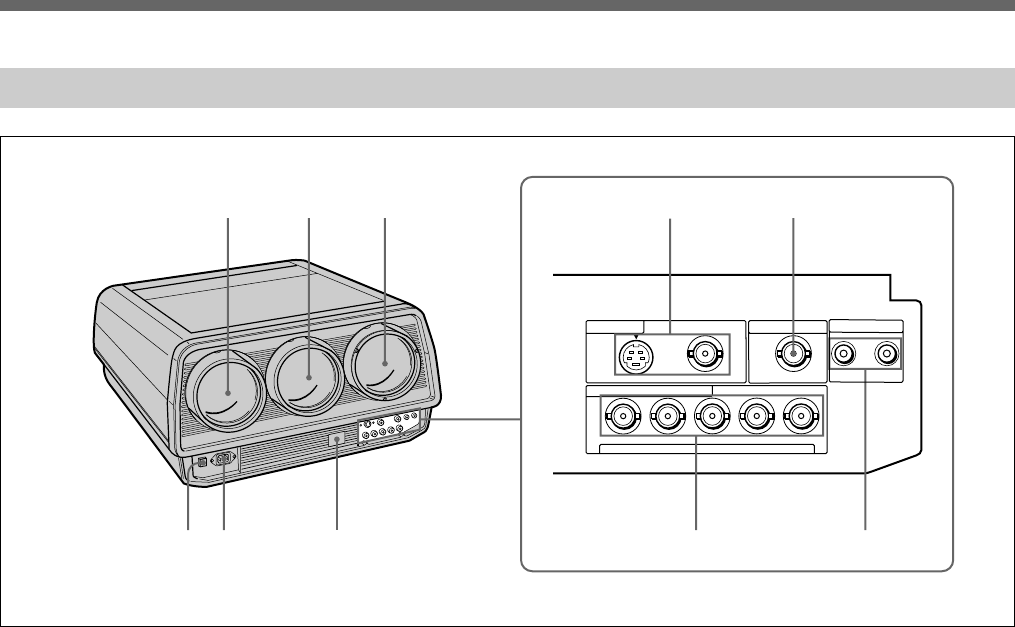
10 Overview
VIDEO IN
VIDEO OUT
CONTROL S
INPUT A
S VIDEO VIDEO VIDEO
INPUT OUTPUT
C
R
/R - Y Y C
B
/B - Y
R
G SYNC/HDBVD
1
3
4
5
6
79!º
2
8
Front (Connector Panel)
1 Red lens
2 Green lens
3 Blue lens
4 VIDEO IN connectors
S VIDEO connector (4-pin mini DIN): Connect to
the S video output of a VCR.
VIDEO connector (BNC): Connect to the video
output of a VCR.
5 VIDEO OUT connector (BNC)
Connect to the video input of a color monitor.
6 CONTROL S jacks
INPUT (stereo minijack): Connect to the CONTROL
S OUTPUT jack of other Sony equipment. If you
connect to the CONTROL S OUT jack of the
supplied remote commander with the remote
control (stereo or monaural) cable (not supplied),
you can use the commander as a wired
commander.
OUTPUT (stereo minijack): The signal from the
CONTROL S INPUT jack is output. Connect to
the CONTROL S INPUT jack of another projector
when two or more projectors are used.
7 INPUT A connectors (BNC)
R, G, B, SYNC/HD, VD connectors: Connect to the
analog RGB outputs of a video camera or other
video equipment.
C
R/R-Y, Y, CB/B-Y connectors: Connect to video
equipment that output component signals, such as
Sony Betacam or DVD player.
8 Remote sensor
9 AC IN socket
Connect the supplied AC power cord (mains lead).
!º MAIN POWER switch (O ON/o OFF)
Press to turn the main power on and off.
Location and Function of Controls


















