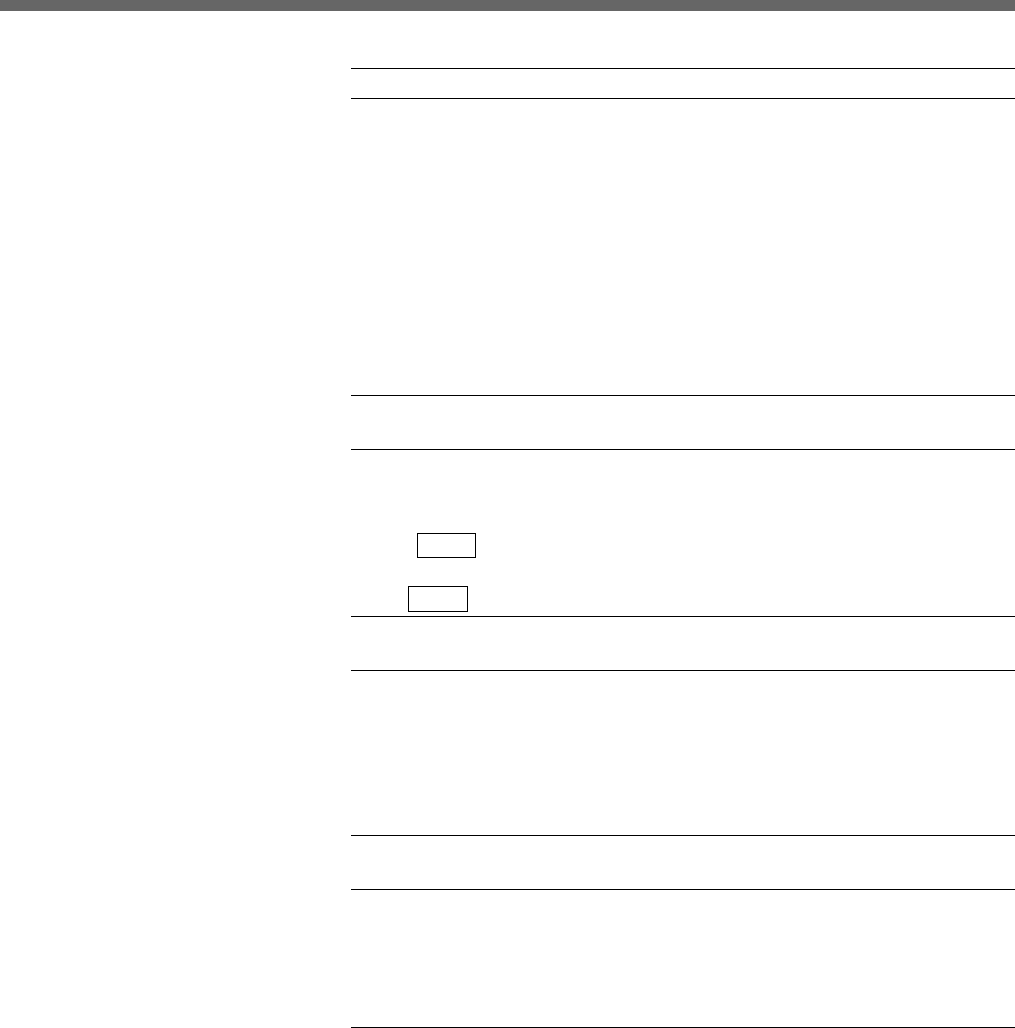
28 Other
List of the Messages
SYSTEM PRESET
D PICTURE: ON/OFF The Dynamic picture feature functions or not.
Y DELAY: +/ –/STD Color shifts left or right, or does not shift.
CENT ADJ: EXT, INT Centering adjustment is performed with an external test
signal or a built-in cross-hair test pattern.
INPUT A: RGB/ Input signal from the INPUT A connectors is RGB or
COMPONENT component.
LANGUAGE: An on-screen display appears in English, German,
DEUTSCH/ French, Italian or Spanish.
FRANCAIS/
ITALIANO/
ESPANOL
D Operation
SELECT: V v Press V or v to select.
ADJ: B b Press B or b to adjust.
SET: B b Press B or b to set.
NEXT: PAGE Press the PAGE button to change to the next page
display.
EXIT: PAGE Press the PAGE button to exit the page display mode.
E Adjustment/adjustment data
R CENT Red centering adjustment mode
B CENT Blue centering adjustment mode
H: xxx Horizontal adjustment level
(xxx=MIN, –126 – +126, MAX)
V:xxx Vertical adjustment level
(xxx=MIN, –126 – +126, MAX)
F Caution, Message
Not Applicable! The button does not function with the current
condition.
PIC MUTING The PIC MUTING button is pressed.
ASPECT RATIO The current aspect ratio (4:3 or 16:9) is displayed.


















