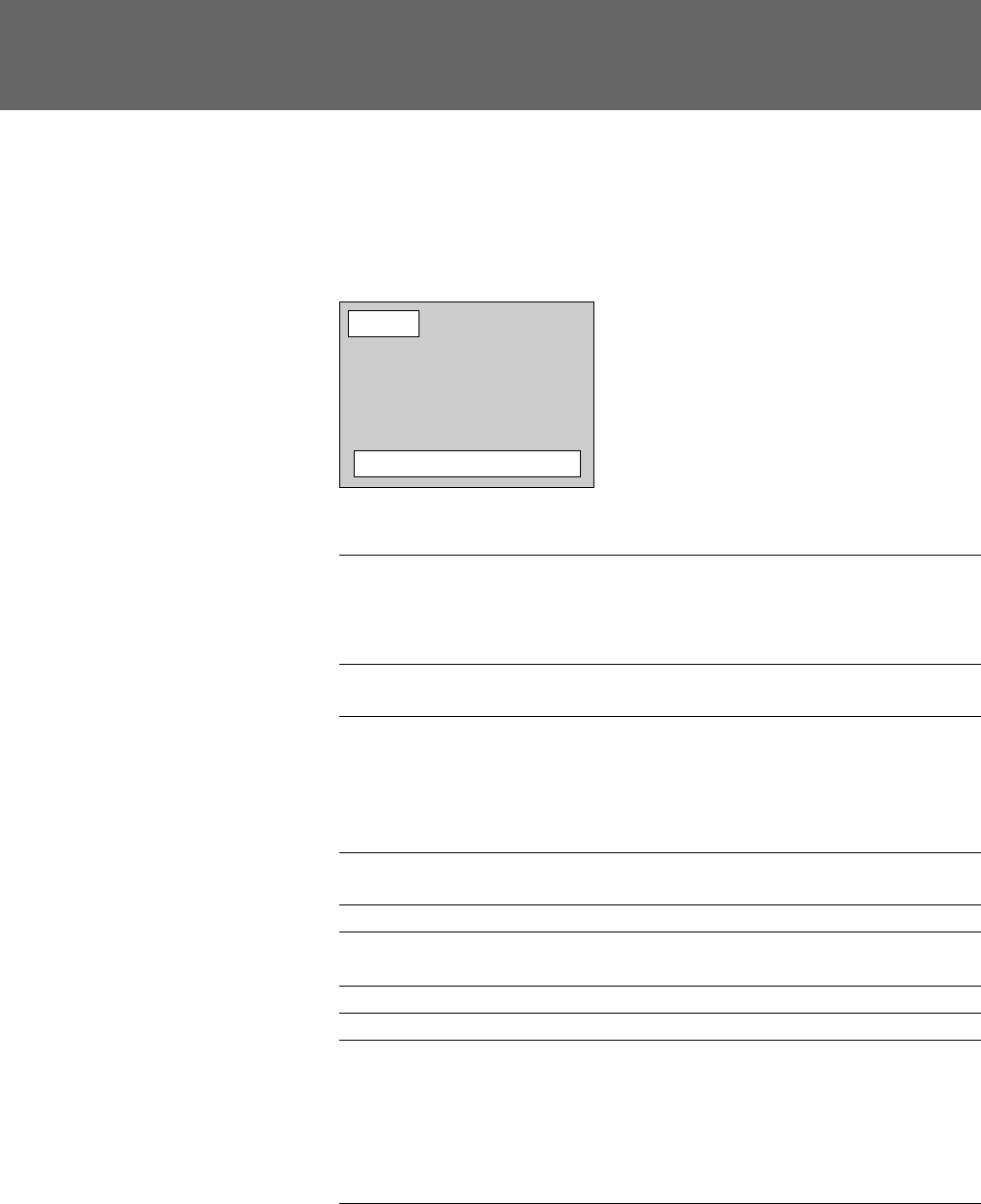
Other 27
List of the Messages
Use the list below to check the meaning of the messages displayed on the
screen.
The list is divided into sections according to the location where the
message appears. Check the location first, then refer to the corresponding
letter for the section to find the message.
A Input channel
VIDEO Input from VIDEO IN VIDEO
S VIDEO Input from VIDEO IN S VIDEO
INPUT A Input from INPUT A
NO INPUT No signal is input
B Input color source
NTSC3.58 The NTSC3.58 signal is input.
NTSC4.43 The NTSC4.43 signal is input.
PAL The PAL signal is input.
SECAM The SECAM signal is input.
B & W Black and white signal is input.
C PAGE
USER PRESET
STATUS: ON/OFF The on-screen display is displayed or cut.
PIC MUTING: ON/OFF The picture is cut or displayed.
PICTURE CONTROL
MEMORY: 1/2/3/STD Picture adjustment memory position 1, 2, 3 or standard
CONTR Contrast
BRIGHT Brightness
COLOR Color
HUE Hue
SHARP Sharpness
(continued)
A B
C
(appear all over the screen)
D E F


















