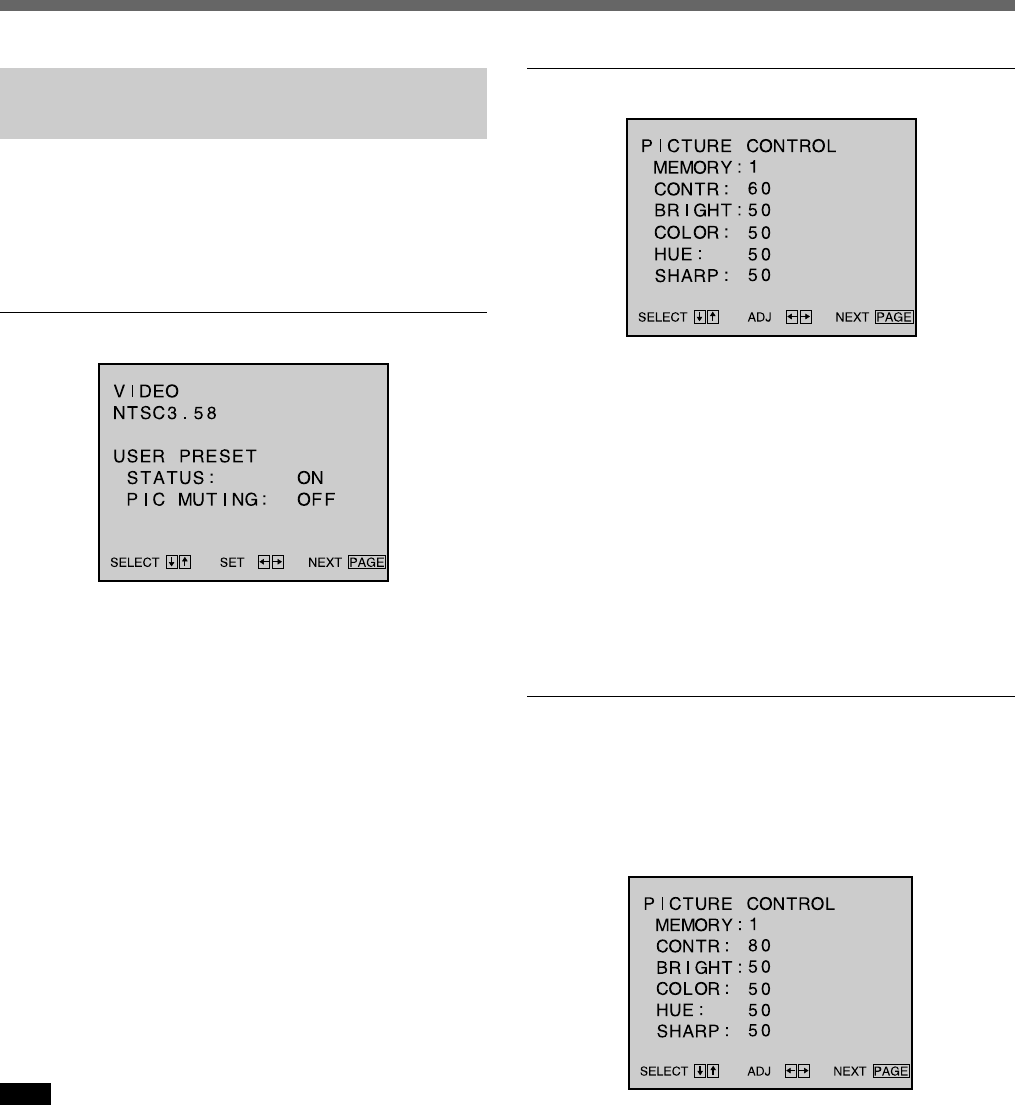
16 Projecting
Displaying the Current Control
Settings
Press the PAGE button to display the following on-screen
displays. You can change various settings on these displays.
Each time you press the PAGE button, the display switches
as follows: USER PRESET n PICTURE CONTROL n
SYSTEM PRESET.
USER PRESET
VIDEO (S VIDEO, RGB, COMPONENT)
Current input signal
NTSC3.58 (NTSC4.43, PAL, SECAM, B & W)
Current input color source
STATUS: ON/OFF
On-screen display does not appear in OFF mode.
PIC MUTING: ON/OFF
The picture does not appear in ON mode.
The items that do not function with the current input
signal do not appear on the display.
To change the settings, select the item with the V or v
button and change it with the B or b button.
Note
When the STATUS is set to OFF, no message appears
on the screen. Therefore, there is no picture on the
screen when no signal is input or when the PIC
MUTING is set to ON. This is not a malfunction. Press
the PAGE button to confirm the current control
settings.
Be careful to leave the power on when no picture
appears on the screen.
PICTURE CONTROL
The current picture condition of each memory
position, contrast, brightness, color, hue and sharpness,
is displayed. The controls that do not function with the
current input signal do not appear on the display.
To check other memory positions, press the V or v
button to select MEMORY and select the desired
memory position with the B or b button.
To adjust the picture adjustment levels, select the item
with the V or v button (the selected item is colored
yellow) and adjust it with the B or b button. For
details on adjustment, see page 15.
To restore the factory preset levels for all
the items
Press the RESET button while the PICTURE
CONTROL display is displayed. The factory preset
levels for all the items are displayed.
Projecting


















