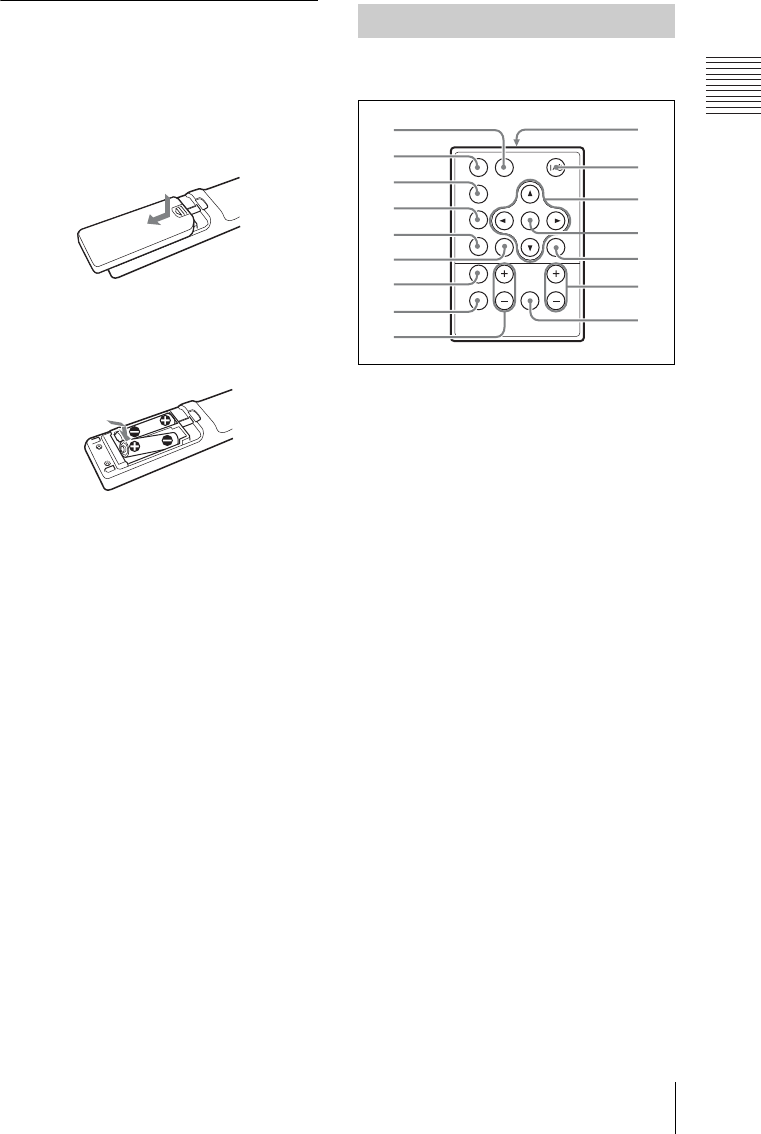
19
Remote Commander
Overview
To install batteries
1 Push and slide the lid to open it, then
install the two size AA (R6) batteries
(supplied) with the correct polarity.
While pressing the lid, slide it.
Be sure to install the battery from
the
# side.
2 Replace the lid.
Notes on Remote Commander
operation
• Make sure that nothing obstructs the
infrared beam between the Remote
Commander and the remote control
detector on the projector. Direct the
Remote Commander toward the front or
rear remote control detector.
• The operation range is limited. The shorter
the distance between the Remote
Commander and the projector is, the wider
the angle within which the commander can
control the projector becomes.
The keys that have the same names as those
on the control panel function identically.
a INPUT key
b APA (Auto Pixel Alignment) key
Automatically adjusts a picture to its
clearest while a signal is input from a
computer.
For details, see “Smart APA” in “The
Function Menu” on page 39.
c KEYSTONE (Trapezoidal
distortion correction) key
d LENS key
This function is not provided in this
projector.
e AUTO FOCUS key
This function is not provided in this
projector.
f RESET key
Resets the value of an item to its factory
preset value or returns the enlarged
image with D ZOOM key to its original
size. This key functions when the menu
or a setting item is displayed on the
screen.
g FREEZE key
Freezes the projected picture. To cancel
the frozen picture, press the key again.
This function is available when the PC
signal is input.
VPL-CX100/CX120/CX150
APA
FREEZE
KEY
STONE
/TILT
LENS
AUTO
FOCUS
PIC
MUTING
AUDI O
MUTING
INPUT
ENTER
RESET
D ZOOM VOLUME
MENU
1
2
3
4
5
6
7
8
9
0
qa
qs
qd
qh
qf
qg


















