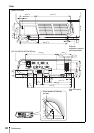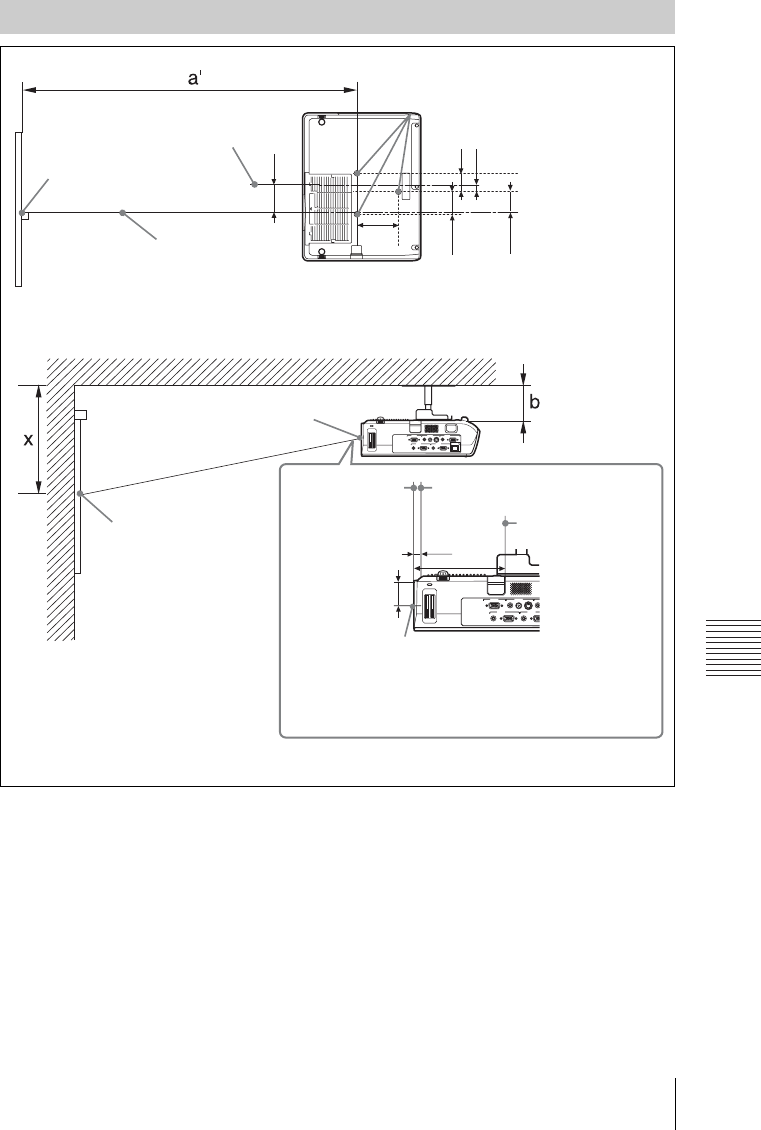
61
Installation Diagram
Others
This section describes the examples for installing the projector on the ceiling.
When installing the projector on the ceiling, use a Projector Suspension Support recommended
by Sony.
For ceiling installation, ask for qualified Sony personnel.
See the chart on page 62 concerning the installation measurements.
The alphabetical letters in the illustrations indicate the distances below.
a’: distance between the hole(front) for mounting a projector suspension support on bottom
surface of this projector and the center of the screen
b: distance between the projector suspension support mounting surface on bottom of this
projector and the ceiling
x: distance between the ceiling and the center of the screen
Ceiling Installation (Front Projection)
104.5
(4
1
/8)
64.9
(2
5
/8)
56.6
(2
1
/4)
46.1 (1
7
/8)
12.2 (
1
/2)
52.7
(2
1
/8)
NETWORK
INPUT C
RGB AUDIO
INPUT A
MONITOR AUDIO
OUTPUT
S VIDEO
AUDIO RS-232C
REMOTE
VIDEO
VIDEO IN
RGB AUDIO
INPUT B
R
GB AUDIO
INPUT A
A
UDIO
S VIDEO
AUDIO RS-232C
REMOTE
VIDEO
VIDEO IN
RGB AUDIO
INPUT B
15.9 (
21
/32)
53.2 (2
1
/8)
137.3 (5
1
/2)
Ceiling
Distance between the front of the cabinet
and the hole for mounting a projector
suspension support (front)
Center of the lens
Center of the screen
Unit: mm (inches)
Center of the screen
Center of the lens
Holes for mounting a projector
suspension support
Center of the Projector
Center of the lens
Center of the lens
Front of the
cabinet
Hole for mounting a
projector suspension
support (front)