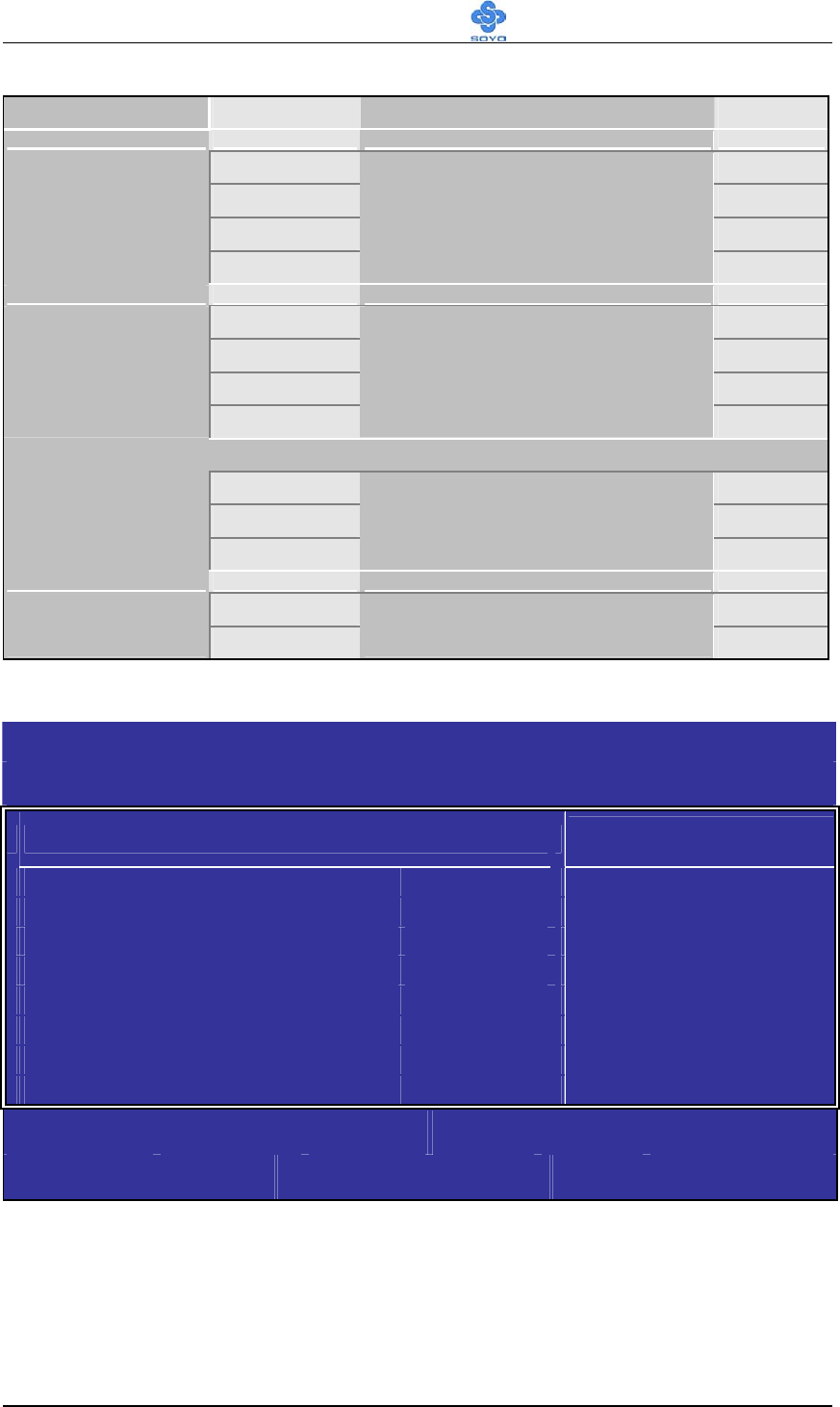
BIOS Setup Utility
SY-KT880 DRAGON 2 V2.0
62
Setting Description Note
Disabled
378 Default
278
Parallel Port
Address
3BC
Choose the parallel port’s I/O
address.
Normal Default
EPP
ECP
Parallel Port
Mode
EPP & ECP
The mode depends on your
external device that connects to
this port.
If [Parallel Port Mode] is set to [EPP & ECP]
DMA0
DMA1
ECP Mode DMA
Channel
DMA3
Allows BIOS to Select Parallel
Port ECP DMA.
Default
IRQ7 Default
Parallel Port
IRQ
IRQ5
Choose the parallel port’s I/O
IRQ.
3-3.4 ACPI Configuration
CMOS Setup Utility – Copyright (C) 1985-2002, American Megatrends, Inc.
ACPI Configuration
General ACPI Configuration
Item Help
Suspend mode [S1 (POS)]
USB Device Wakeup Function [Enabled]
Select the ACPI state used
for System Suspend.
:Move
Enter:Select +/-/:Value F10:Save ESC:Exit F1:General Help
F7:Previous Values F8:Fail-Safe Defaults F9: Optimized Defaults


















