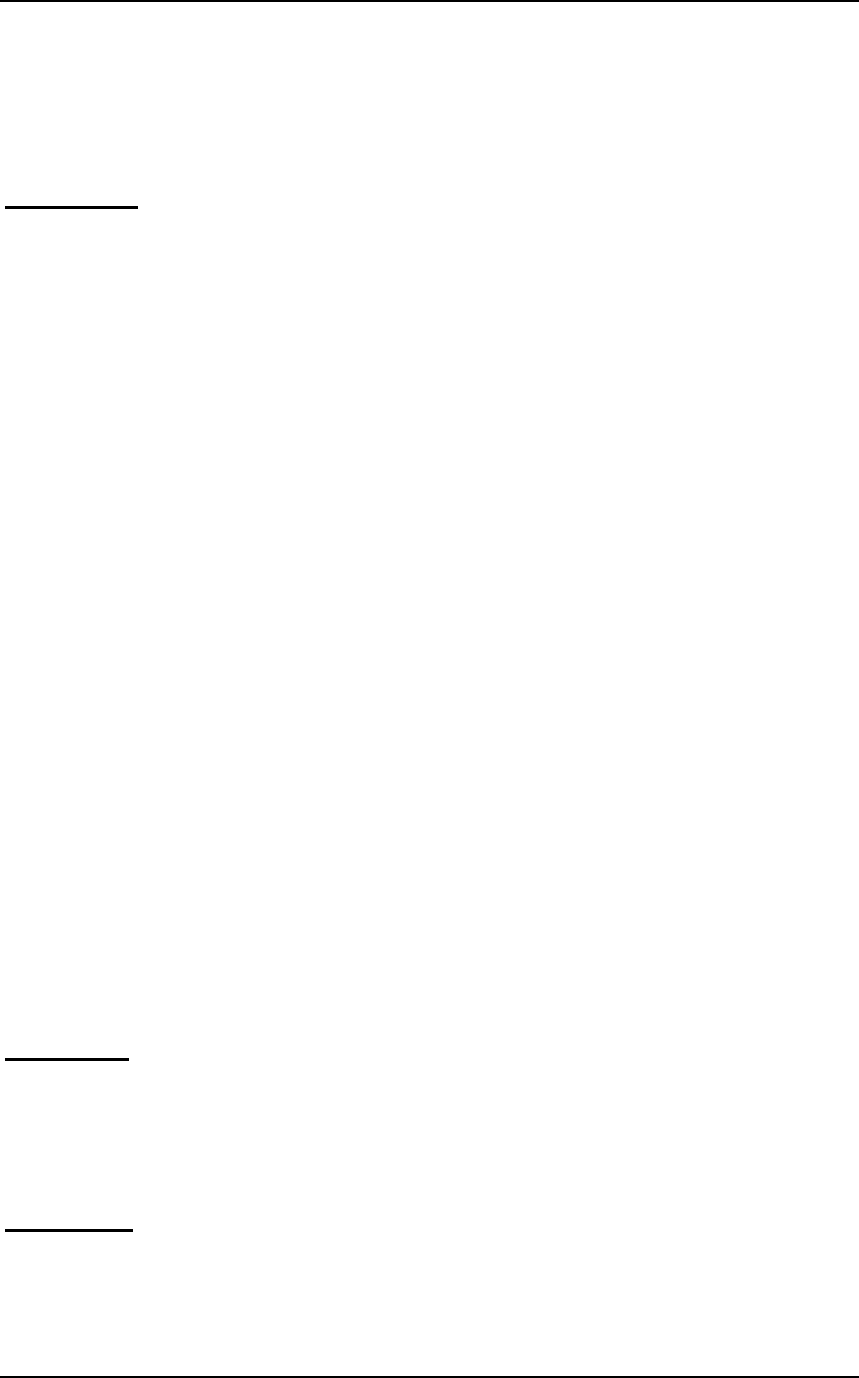
SY-K7VTA PRO V1.0
Quick Start Guide
20
1. do all the “My system intermittently locks up, very unstable” instruction above
2. re-install the VIA 4 in 1 in normally mode
3. re-install the operating system
BIOS issue
Where can I find the BIOS revision of my mainboard?
It will be displayed on the up-left corner on the screen during boot-up. It will show as your board type
followed by the revision number, such as kvxa_2BA1 (meaning BIOS revision 2BA1 for the SY-K7V
Dragon plus board) or 6BA+ IV_2AA2 which means SY-6BA+ IV motherboard with 2AA2 bios.
How can I flash the BIOS?
1. download the BIOS on our support website
2. Make a bootable floppy disk with out any memory manager loaded. (i.e. himem, emm386,
etc..)
3. copy the BIOS file and awdflash utility to the diskette
4. type "awdflash biosname.bin /sn /py"
5. then reboot.
6. it is advisable to clear the CMOS memory
After flashing the BIOS, my system will not boot-up
1. try clearing the CMOS
2. the BIOS chip is defected due to unsuccessful flash, contact your nearest Soyo branch for
re-flashing
Is there a way to reprogram my BIOS after an unsuccessful flash?
No, you need to send back the BIOS ROM to your nearest Soyo branch for re-flashing.
CPU issue
During Boot-up, my CPU speed is displayed wrong.
Check the jumper on the M/B, if the CPU frequency is set to 133MHz.
VGA issue
I cannot set my VGA to go higher than 16 color in M/B with VIA chipset (640x 480)
Make sure that you have installed the VIA 4 in 1 driver and the correct VGA driver


















