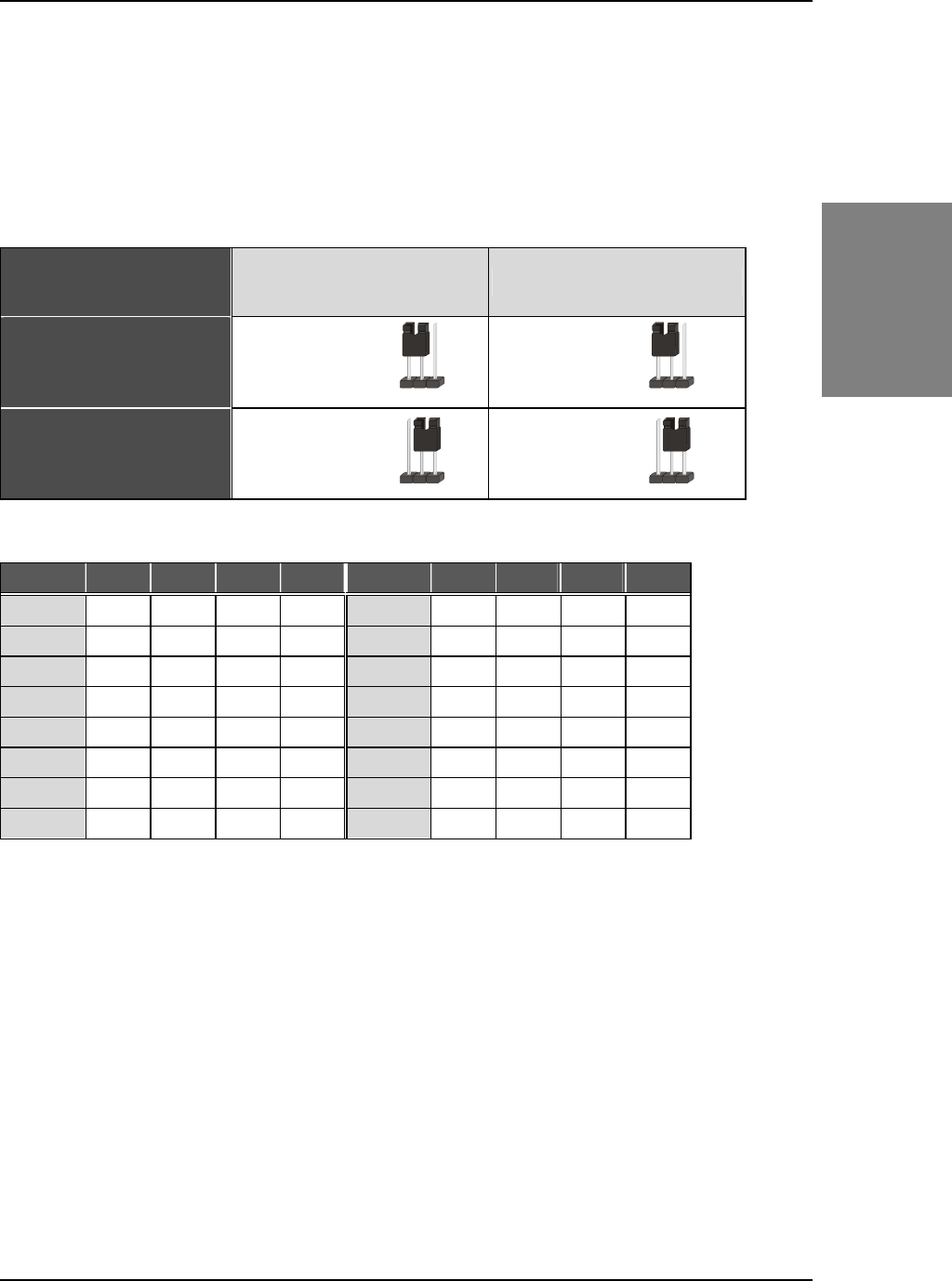
SY-K7VTA PRO V1.0
Quick Start Guide
9
Hardware
Installation
Step 2. Set CPU jumper
CPU Ratio Adjustment Setting (RJ1)
For certain AMD
CPUs, the multiplier is not locked such that setting a ratio/multiplier higher than
specified on the CPU is possible. For technical details read the following:
Refer to the following table to set the Frequency Multiplier of your CPU.
Frequency Multiplier
Setting
J2 J3
Auto
Short Pin1-2 Short Pin1-2
Manual
Short Pin2-3 Short Pin2-3
If you set ratio to manual and configure the RJ1 jumper to the settings that match your CPU speed, as follow table:
RJ1 1 2 3 4 RJ1 1 2 3 4
5 on
off
on on 9
off off
on on
5.5 on
off
on
off
9.5
off off
on
off
6 on
off off
on 10
off off off
on
6.5 on
off off off
10.5
off off off off
7
off
on on on
11 on on on on
7.5
off
on on
off
11.5 on on on
off
8
off
on
off
on
12 on on
off
on
8.5
off
on
off off
12.5 on on
off off
Note
: SOYO does not guarantee system stability if the user over clocks the system. Any
malfunctions due to over-clocking are not covered by the warranty.
CPU FSB Setting (FJ1,FJ2)
The FSB Frequency can also be set through jumpers FJ1 and FJ2 and it may therefore differ from the
Frequency the CPU specifies. Doing so may however force your CPU to operate out of its
specifications and therefore SOYO can not guarantee the proper functioning of your system.
123 123
123 123


















