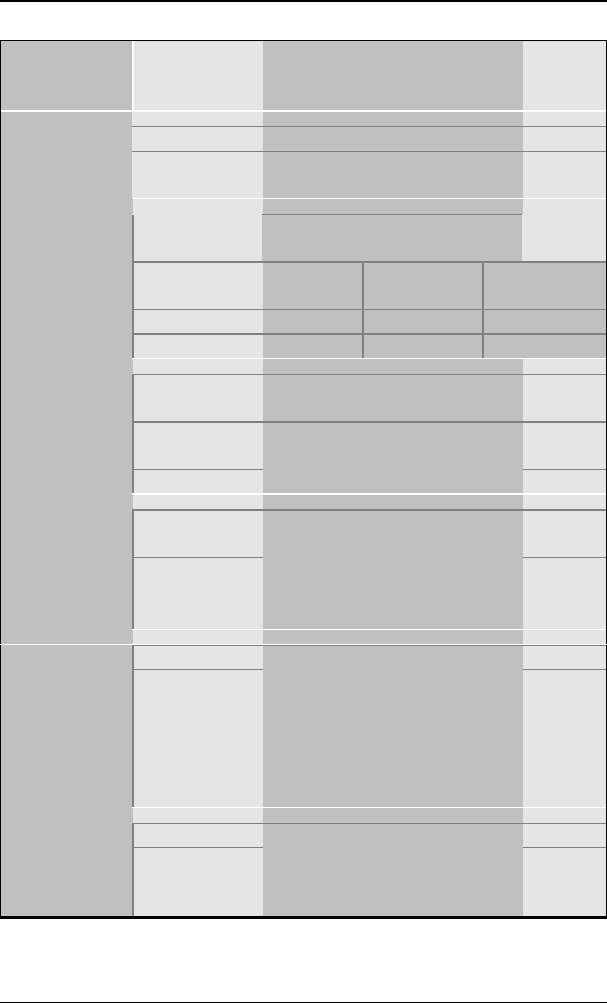
BIOS Setup Utility SY-5SSM & SY-5SSM/5
53
3-4.1 Power Management Controls
Power
Management
Controls
Setting Description Note
Disabled Default
ACPI
function
Enabled Enabled if you use Windows
98 and want to use ACPI
User Define Lets you define the HDD and
system power down times.
Doze
timer
Standby
timer
Suspend
timer
Min Saving 40 Min 40 Min 40 Min
Power
Management
Max Saving 20 Sec 20 Sec 20 Sec
Suspend
->Off
The monitor will be switched
off in suspend mode,
Default
All Modes
->Off
Video Off
Option
Always On
the monitor will be switched
off in all power saving
modes
V/H
SYNC+Blank
Default
Video Off
Method
Blank screen
DPMS
Supported
Selects the method by which
the monitor is blanked.
Break/Wake Default
Switch
Function
Deturbo,
Break,
Disabled
You can choose whether or
not to permit your system to
enter complete Suspend
mode. Suspend mode offers
greater power savings, with
a correspondingly longer
awakening period.
2/8 Default
Doze Speed
(div by)
1~8
Sets the CPU's speed during
Doze mode. The speed is
reduced to a fraction of the
CPU's normal speed.


















