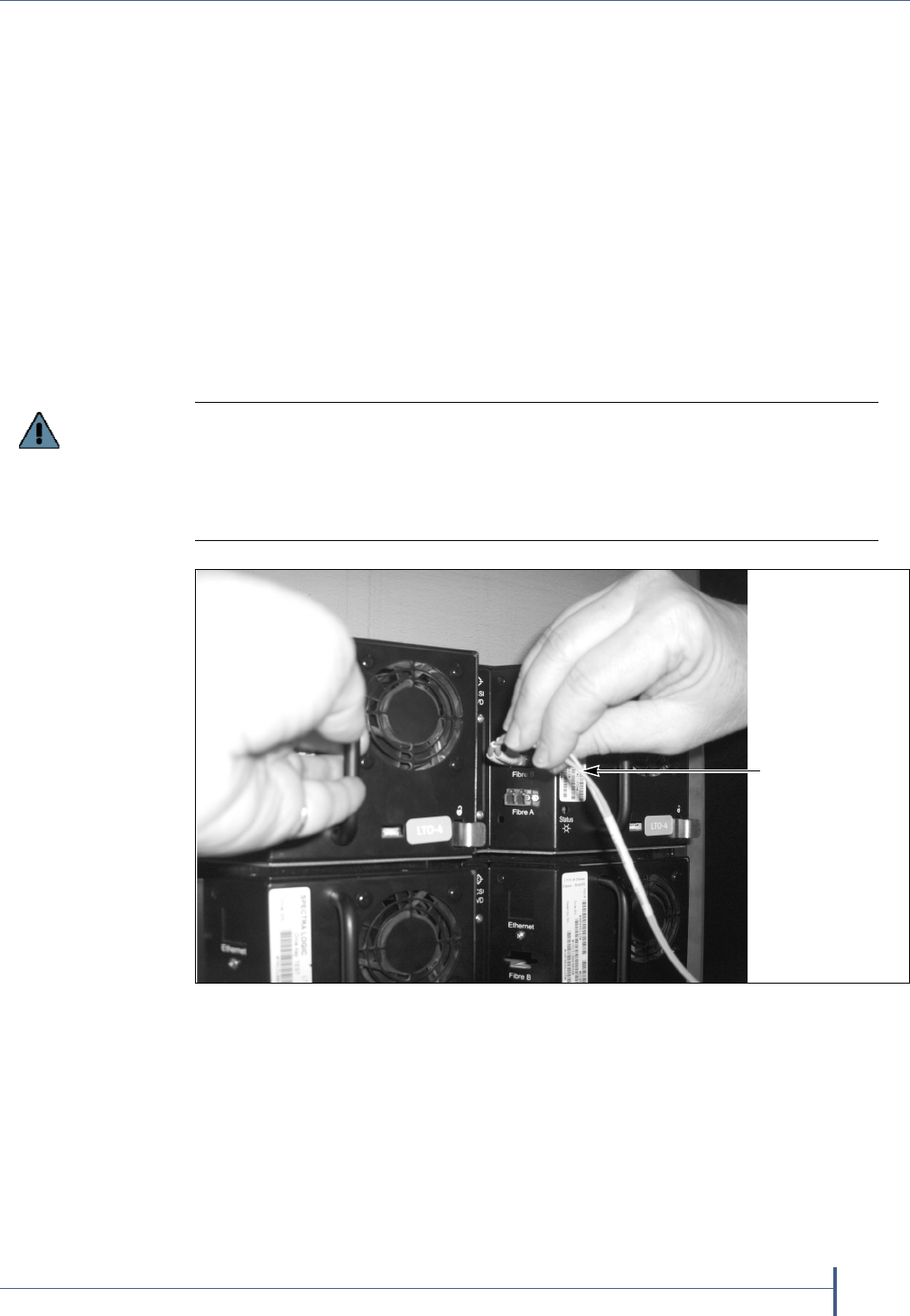
Removing the Malfunctioning Drive
May 2010 Spectra T200, T380, T680, T950, or T-Finity Library
13
Removing the Malfunctioning Drive
Locatethedrive,asdescribedinIdentifytheDriveLocationonpage 5.
Note: Ifyouareinstallinganadditionaltapedrive,skiptoInstalling
theDriveonpage 14.
Followthesestepstoremoveadrive:
1. EnsurethatyouhavepreparedthelibraryinPreparingtheLibraryon
page 8.
2. MakesurethattheStatusLED(seeFigure 1onpage 5)isoff,indicating
thatthedriveispoweredoff.
3. Ifyouarereplacingadirect‐attachdrive,carefullydisconnectany
cablesfromthedrive.
Notes: Labelthecablesbeforeyoudisconnectthemsoyoucan
reconnectthemtothesamelocationsonthenewdrive.
BoththeT950andtheT‐FinityrequireaQIPfordirect‐attach
driveconfigurations.
Yourtapedrivemaylookslightlydifferentthanthetape
drivesshowninthisdocument.
Important
Follow this precaution if your FC tape drive has the connectors on the side, as
shown Figure 8.
While sliding a Fibre Channel tape drive located in the left-most location into the
library, ensure that you hold the Fibre Channel cable of the adjacent Fibre Channel
tape drive out of the way to prevent damaging the cable.
Figure 8 Releasing the drive lock.
Hold the cable of
the adjacent Fibre
Channel tape drive
out of the way
while removing
or installing a FC
tape drive.
Note: the Fibre
channel connector
on your tape drive
may not look the
same as the one
shown here.


















