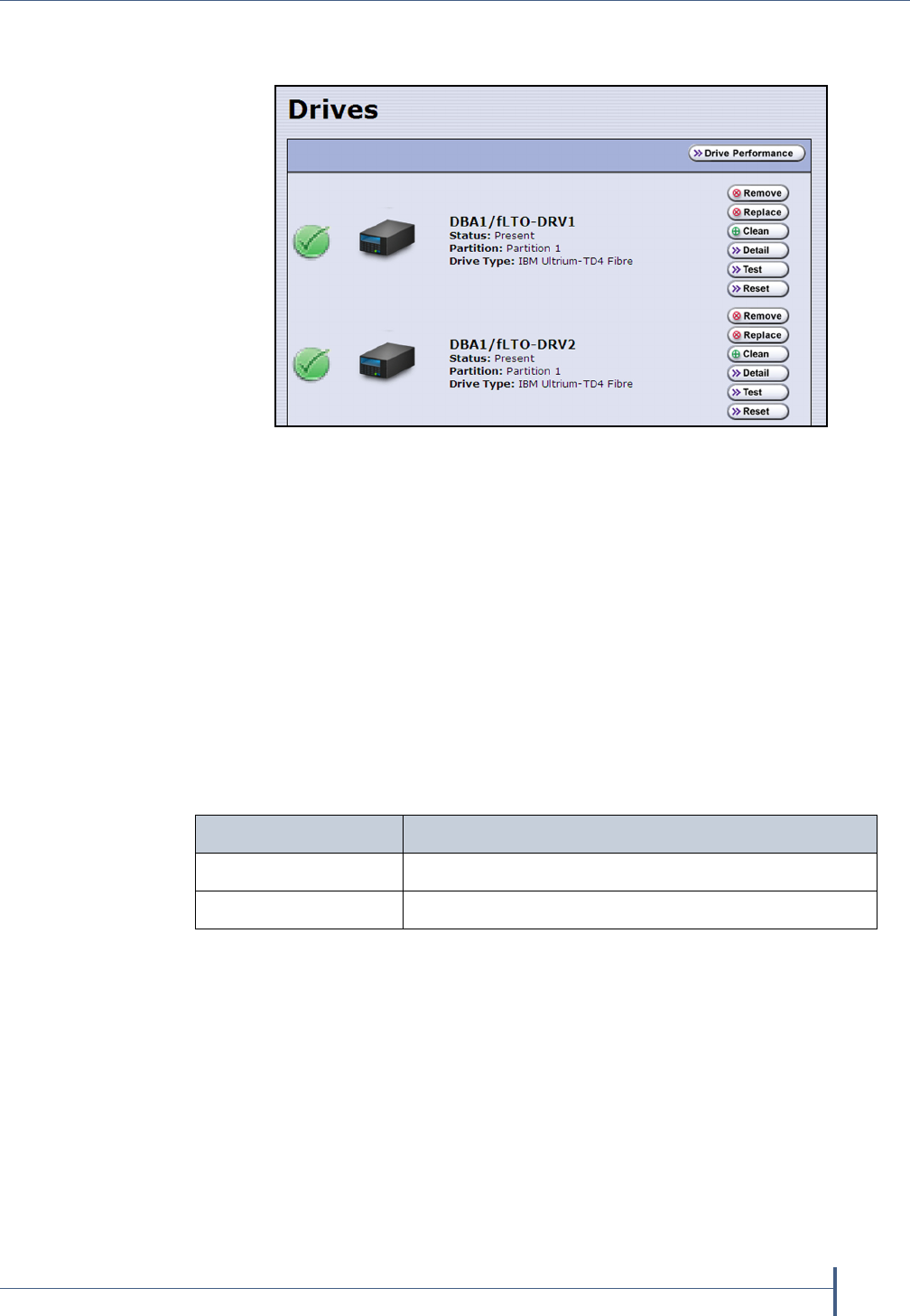
Connecting the Cables
May 2010 Spectra T200, T380, T680, T950, or T-Finity Library
17
Whentheconfigurationiscomplete,theDrivesscreenrefreshesto
showthestatusofthenewlyinstalleddrive.
5. RepeatStep 2throughStep 4foreachadditionaldrive.
COMPLETE THE PROCEDURE
Followthestepsinthissectiontocompletetheinstallationorreplacement
procedure.
Connecting the Cables
Connectthecablesaccordingtotheguidelinesinthissection.
Daisy-Chain Direct-Attach SCSI Drives
Thissectionprovidesanoverviewofdaisy‐chainingdirect‐attachSCSI
drives.
Notes: Ifyourlibraryconfigurationdoesnotusedirect‐attachSCSI
drivesorifyouarenotplanningtodaisy‐chainmultiple
direct‐attachSCSIdrivesonthesameSCSIbus,proceedto
TestingtheDriveonpage 21.
Both
theT950andtheT‐FinityrequireaQIPfordirect‐attach
driveconfigurations.
Figure 12 The Drives screen after adding a drive.
If you... Connect the cables...
Replacedadrive tothesamepositionstheywereinontheolddrive
Installedanewdrive accordingtoyoursystem’srequirements


















