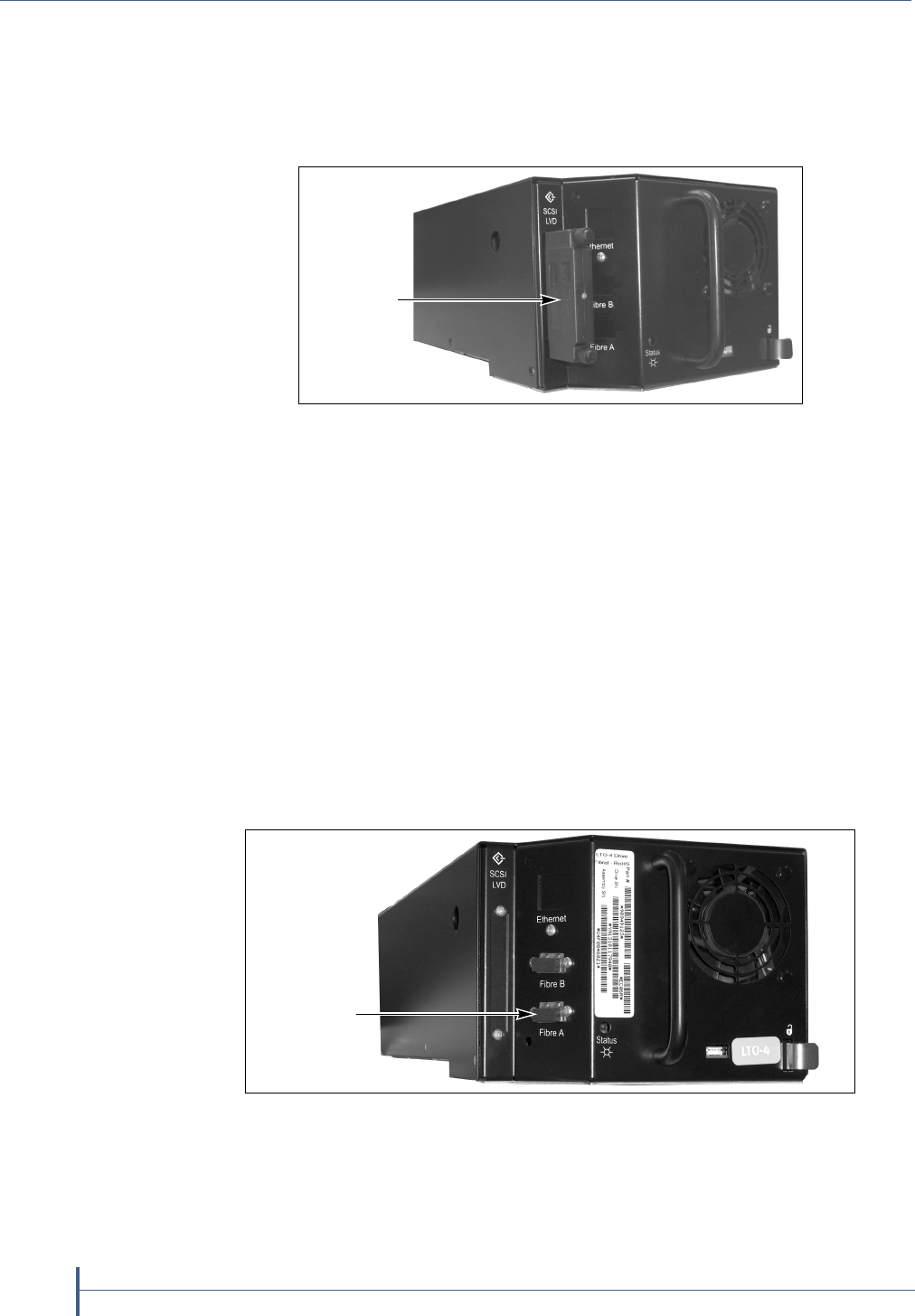
Complete the Procedure
20
Drive Installation or Replacement Instructions 91010010
Connect the SCSI Cables
DeterminewhichdrivesintheDBAyouwanttodaisy‐chainonthesame
SCSIbus,thenfollowthesestepstoconnectthedrivestoeachother:
1. RemovetheSCSIterminatorfromeachdrive(seeFigure 15).
2. Refertothecablingexamplesonpage 18andpage 19,thenuseSCSI
cablestoconnectthedrivestogether,asappropriate foryourdesired
configuration.Usetheshortestpossiblecablethatdoesnotrequire
makingtightbendsinthecable.
3. InstallaSCSIterminatortotheappropriateSCSIconnectoronthebus
expansionmodule(refertothecablingexamplesonpage 18and
page 19).
Connect the Fibre Channel Cables
ThissectiononlyappliestoLTO‐3andLTO‐4FibreChanneldrives.
1. RemovetheprotectiveplugsfromtheFibreChannelport(s)onthe
drive.
2. ConnectafiberopticcabletoPortAonthedrive.Ifyourdrivehasdual
FibreChannelports,youcanconnectasecondcabletoPortBforfail‐
over.Tousethesecondportforfail‐over,refertotheindividualUser
Guidesforinstructionsandimportantinformation.
Figure 15 The SCSI terminator on a SCSI drive sled.
Figure 16 Remove the Fibre Channel protective plugs.
Terminator
Protective
plug


















