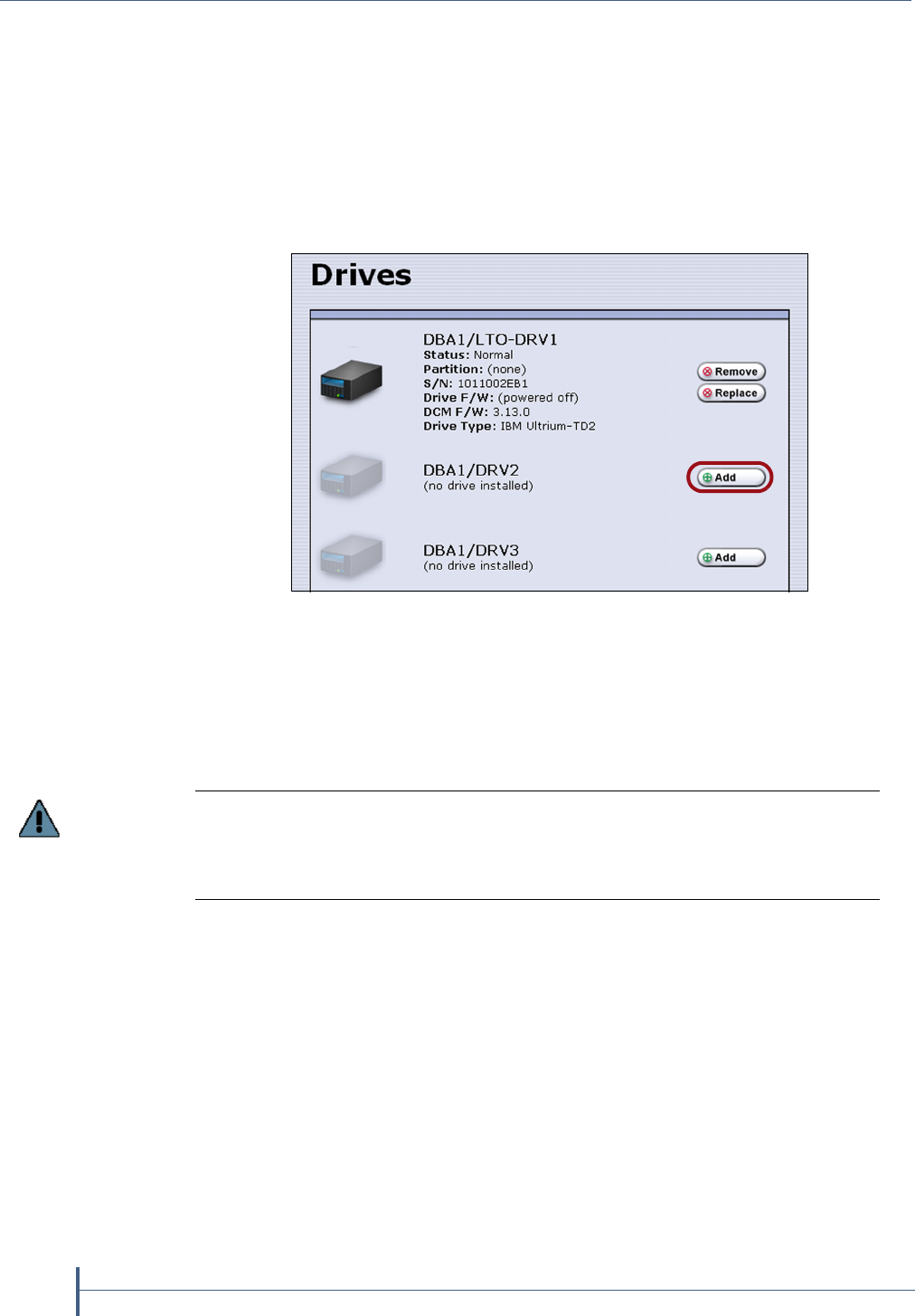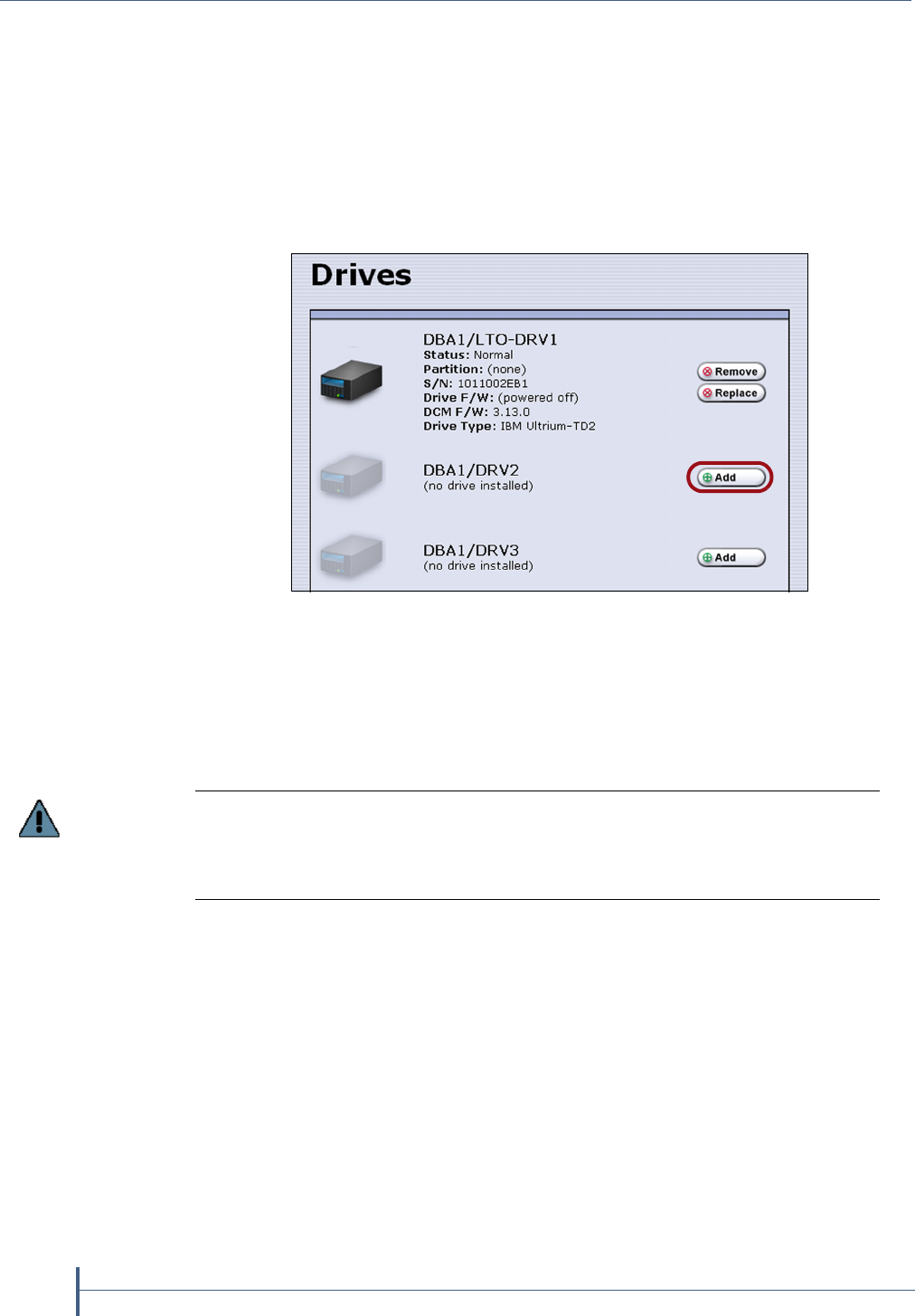
Replace or Install a Drive
10
Drive Installation or Replacement Instructions 91010010
Drive Installation Preparation
Thissectiondescribeshowtopreparetoaddanewdrivetothelibrary.If
youarereplacingadrive,followthestepsinDriveReplacement
Preparationonpage 8.
1. Logintothelibrarywithsuperuseroradministratorprivileges.
2. Fromthetoolbarmenu,selectConfiguration > Drives.TheDrives
screenappears.
3. SelectAddinthelocationwhereyouwanttoaddadrive.
AFeedbackRequiredscreenpromptsyoutoconfirmthatyouwantto
addthedrive.
4. SelectOK.
Accessing the Drives
Thissectiondescribeshowtoaccessthetapedrives.
Spectra T200 or T380 Removetheprotectivecoverinordertoinstallor
replacedrives.
1. Fromtherearofthelibrary,locatethetwoknurledscrewssecuringthe
bottomofthecovertoeithersideofthechassis(Figure 4).
Figure 3 The Drives screen.
Do not respond to the prompt in the Feedback Required screen or perform any
other operations from the user interface (either locally or remotely) until you
complete the replacement procedure. Responding before you replace the drive will
power on and configure the drive you just powered down.