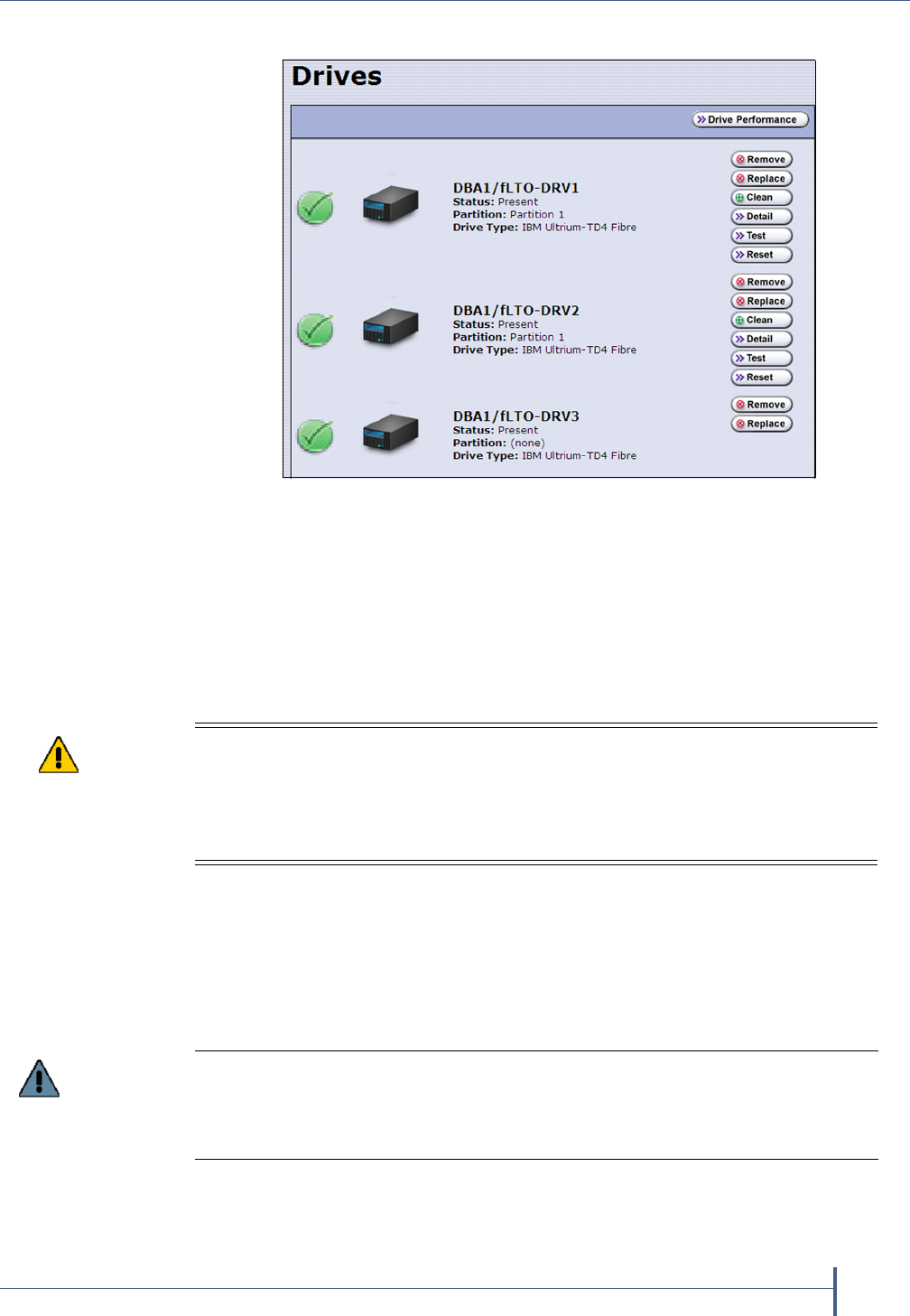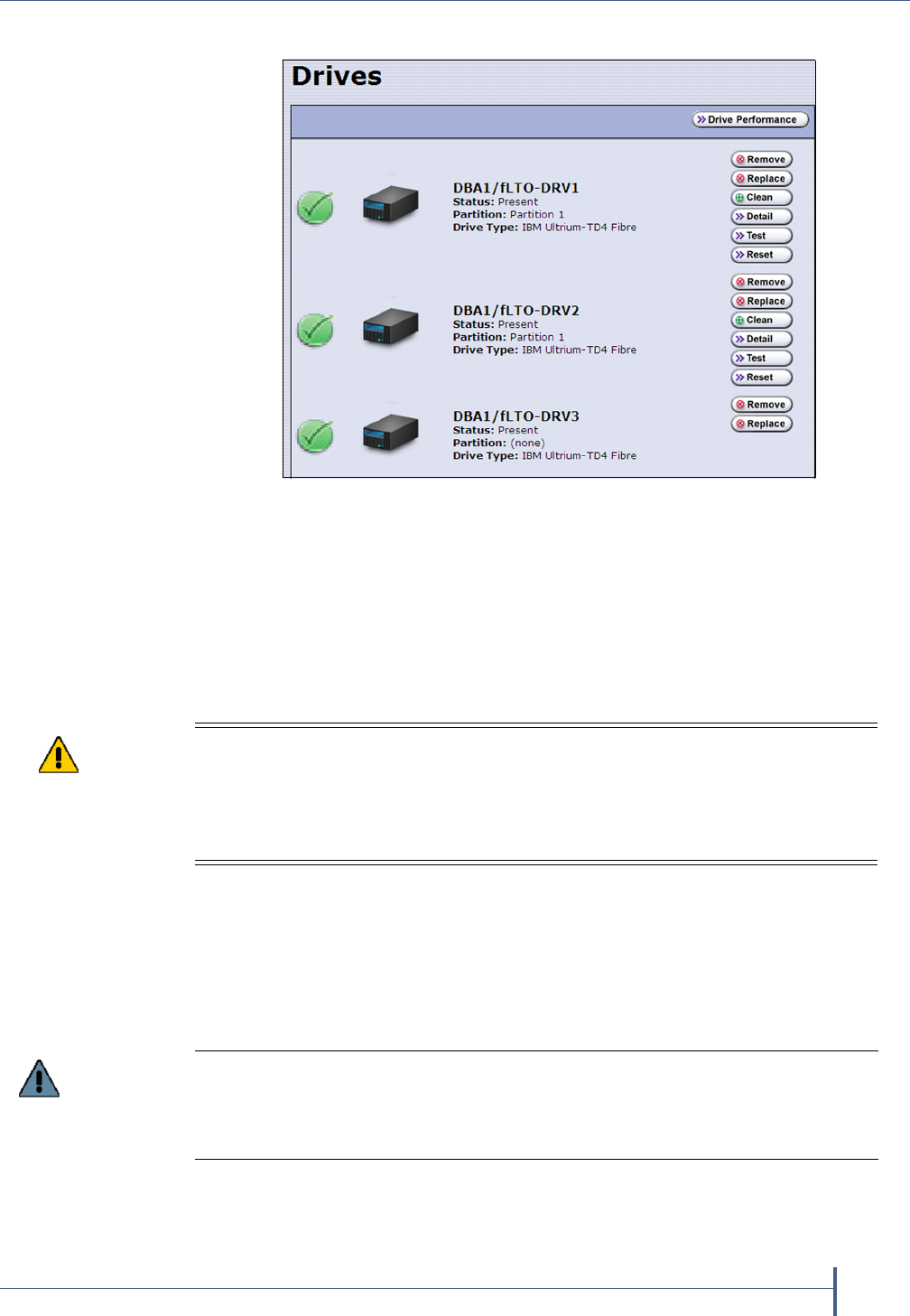
Preparing the Library
May 2010 Spectra T200, T380, T680, T950, or T-Finity Library
9
3. SelectConfiguration > Drives.TheDrivesscreendisplays.
Note: Theindividualdrivetypesareidentifiedby:
fLTOreferstoFibreChannel.
LTOreferstoSCSI.
4. BasedonthedriveidentifieryoudeterminedinIdentifytheDrive
Locationonpage 5,selectReplaceforthedrivethatyouwantto
replace.
AFeedbackRequiredscreen
promptsyoutoconfirmthatyouwantto
replacethedrive.
5. SelectOK.
AnotherFeedbackRequiredscreenindicatesthattherequesteddrive
hasbeensuccessfullyshutdown.
Figure 2 The Drives screen.
Do not select Remove. This option permanently removes the drive from the
partition. When the replacement drive is installed, it will not be assigned to the
partition from which the malfunctioning drive was removed.
If you select
Remove and the selected drive is the only drive in the partition, the
partition will be deleted.
Do not respond to the prompt in the Feedback Required screen or perform any
other operations from the user interface (either locally or remotely) until you
complete the replacement procedure. Responding before you replace the drive will
power on and configure the drive you just powered down.