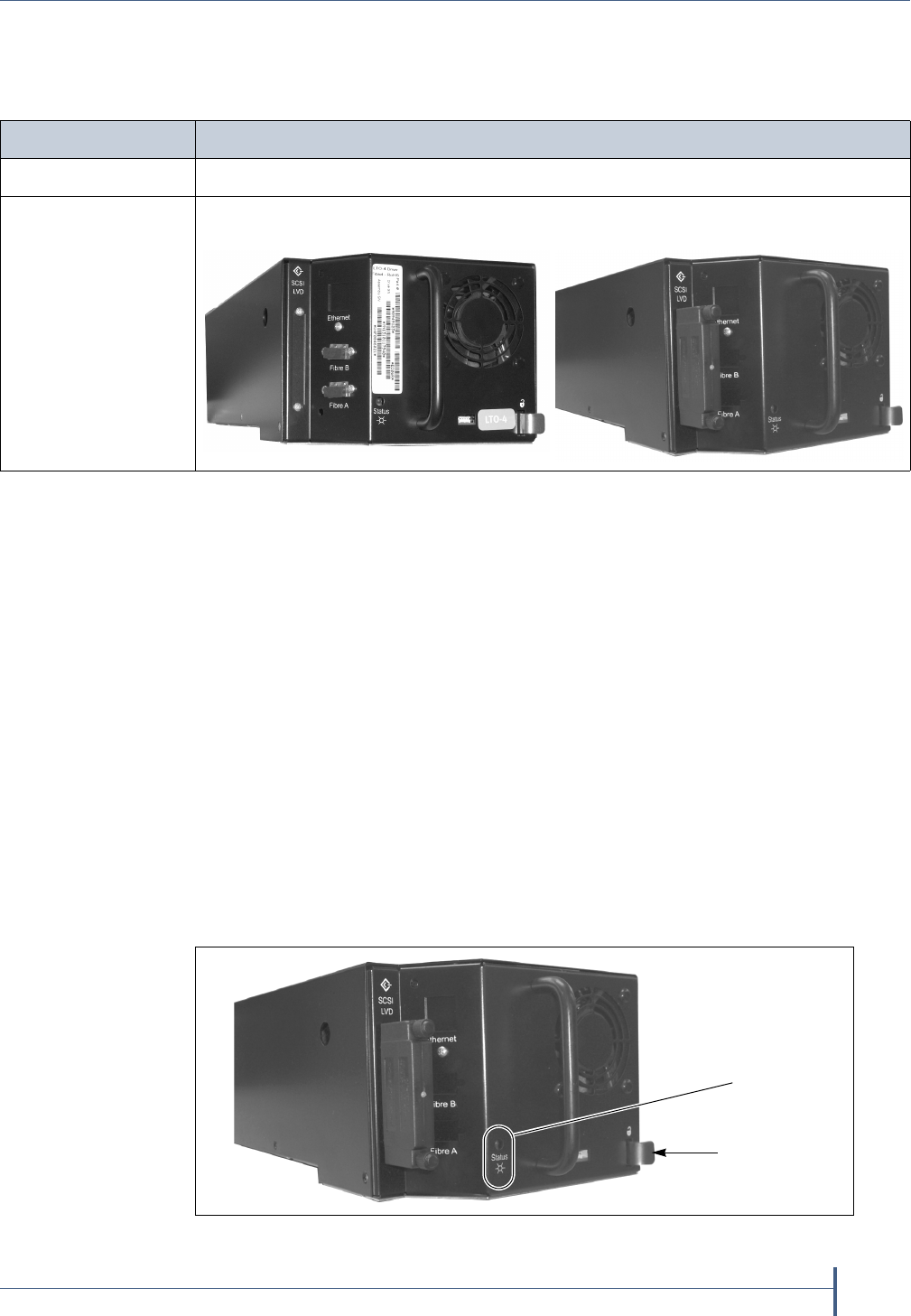
Gathering Tools and Supplies
May 2010 Spectra T200, T380, T680, T950, or T-Finity Library
5
Gathering Tools and Supplies
Youmusthavethefollowingtocompletethisprocedure:
IDENTIFY THE DRIVE LOCATION
Note: Ifyouareinstallinganadditionaldrive,ratherthanreplacinga
drive,skiptoDriveInstallationPreparationonpage 10.
Yourbackupsoftware,thelibrary,orbothmayindicateadriveproblem.
First,identifytheproblemdrive,thenchecktheDrivesscreenonthe
libraryuserinterfaceforthedriveidentifier,andfinally,writedownthe
driveidentifierforuseinalatersection.
Note: Ifyourlibraryhasmultiplepartitions,useyourbackupsoftware
andthePartitionSettingsscreentoidentifythemalfunctioning
drive.
Drivesareidentifiedinthelibrary’sBlueScaleuserinterfaceusingthe
formatshowninthefollowingsections.Youcanalsoaccessthebackofthe
libraryandlookforthedrivesledstatuslightthatblinksamber.
Item Description
Supplies ESDprotectionequipment
A Replacement
Drive from Spectra
Logic
Fibre Channel tape drive example SCSI tape drive example
Figure 1 The drive sled (SCSI drive sled shown).
Status LED
Drive lock


















