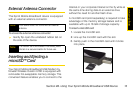8 Section 2A. Installing the Software and Drivers
4.
Read the Software License Agreement. Click
Next to accept the terms in the License
Agreement.
5. Install the software in the default destination
folder (recommended), or click
Change to install
into a different folder. Click
Next.
6. Click Install to begin the installation. This may
take a few minutes.
7. Once installation is complete, the Sprint
SmartView desktop icon appears on your
desktop and you may be prompted to restart
your computer in order for the new settings to
take effect. Click
Yes and Finish to exit the
Installation Wizard.
8. Proceed to “Starting the Software” on page 10.
Installing the Software and Drivers
on a Mac Computer
System Requirements
The Sprint Mobile Broadband USB Modem is
supported on Mac OS
®
X, version 10.4 or higher.
To check your version, from the Apple menu ( )
choose
About This Mac. If your version is earlier, then:
ᮣ Visit www.apple.com/downloads/macosx/apple for
upgrading instructions.
– or –
1. In Finder™, select Go > Applications > System
Preferences.
2. Double-click the System Preferences icon.
3. Double-click Software Update.
4. Click Check Now.
To install and run the device and accompanying
Sprint SmartView software on a Mac computer, you
will need an available USB port.