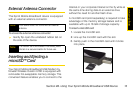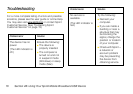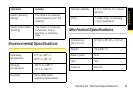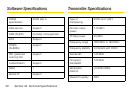Using Your Card
Section 2B. Using Your Sprint Mobile Broadband USB Device 13
External Antenna Connector
This Sprint Mobile Broadband device is equipped
with an external antenna connector.
To access the external antenna connector
ᮣ Gently flip open the unlabeled rubber tab on
the side of the device.
Inserting and Ejecting a
microSD™ Card
Your Sprint Mobile Broadband USB Modem by
Novatel Wireless Ovation U760 is equipped with
removable hot-swappable memory storage. This
convenient feature enables you to connect to the
Internet or your corporate Intranet on the fly while at
the same time storing data to an external drive
without the need for another flash drive.
A microSD card (sold separately) is required to take
advantage of the memory storage feature and is
available with up to 16 GB of storage capacity.
To insert a microSD card
1. Locate the microSD slot.
2. Line up the microSD card with the slot.
3. Gently push in the microSD card until it clicks
into place.
Note
Your device does not come with an external
antenna.
Note
The rubber tab is removable. If removed, place
the tab in a secure location for future use.