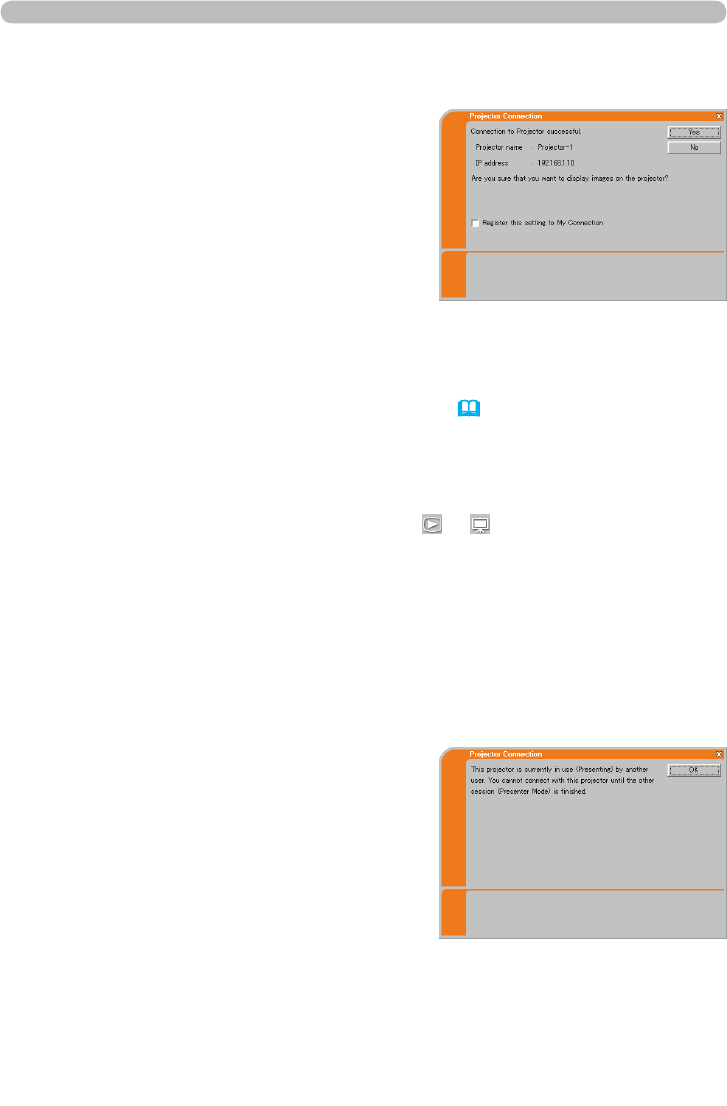
50
3.6 Conrm the connection to your destination
When the network connection is established,
the “Connection to Projector successful” screen
is displayed.
Make sure that the right projector that you want
to send your image to is selected, by checking
the projector name and IP address shown in
the screen.
3.6.1 Connection and transmission
• To send images to the projector, click [Yes]. The transmission will be started.
It is required to set the MIU as an input port and select the Live Mode in the
MIU menu in the projector, to display the transmitted images.
Refer to the item 3.6.3 Setting the Live Mode. (
53)
• Not to send, click [No], then the “Live Viewer 3” main menu is displayed
in stand-by mode. (The stand-by mode is the condition that the wireless
connection is established, but the images are not transmitted.)
The transmission can be started, if you click or button on the “Live Viewer
3” main menu.
[trouble shooting]
The projector you want to send your images
to is occupied by another computer in the
Presenter mode.
Click [OK], then the “Live Viewer 3” main
menu is displayed in stand-by mode. Retry
to send your images, after the Presenter
mode is off.
n This projector is currently in use (Presenting) by another user.
3. Using the Live Mode
If you wish to use the current connection setting as a prole data for My
Connection, check in the box for [Register this setting to My Connection].


















