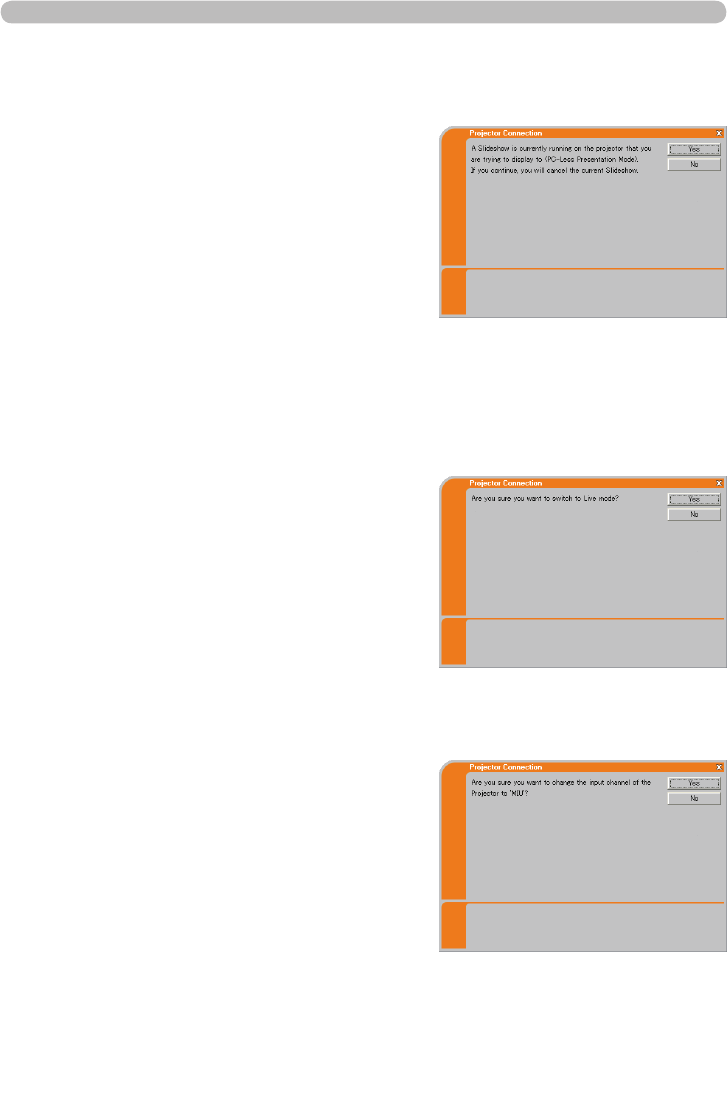
51
3.6 Conrm the connection to your destination (continued)
The projector you want to send your images
to is in the Slide show mode in the PC-LESS
Presentation.
n
A Slideshow is currently running on the projector that you are trying to display to.
The projector is not set to the Live Mode.
n Are you sure you want to switch to Live Mode?
The projector is not set to the MIU as an
input signal.
n Are you sure you want to change the input channel of the Projector to MIU?
3. Using the Live Mode
• Click [Yes], then the projector is switched
from the Slide show mode to the Live
Mode.
• Click [No], then the projector is remained
in the Slide show mode, and the “Live
Viewer 3” main menu is displayed in
stand-by mode on your PC.
• Click [Yes], then the projector is switched
to the Live Mode.
• Click [No], then the projector is remained
as it is, and the “Live Viewer 3” main
menu is displayed in stand-by mode on
your PC.
• Click [Yes], then the projector is switched
to the MIU.
• Click [No], then the projector is remained
as it is, and the “Live Viewer 3” main
menu is displayed in stand-by mode on
your PC.


















