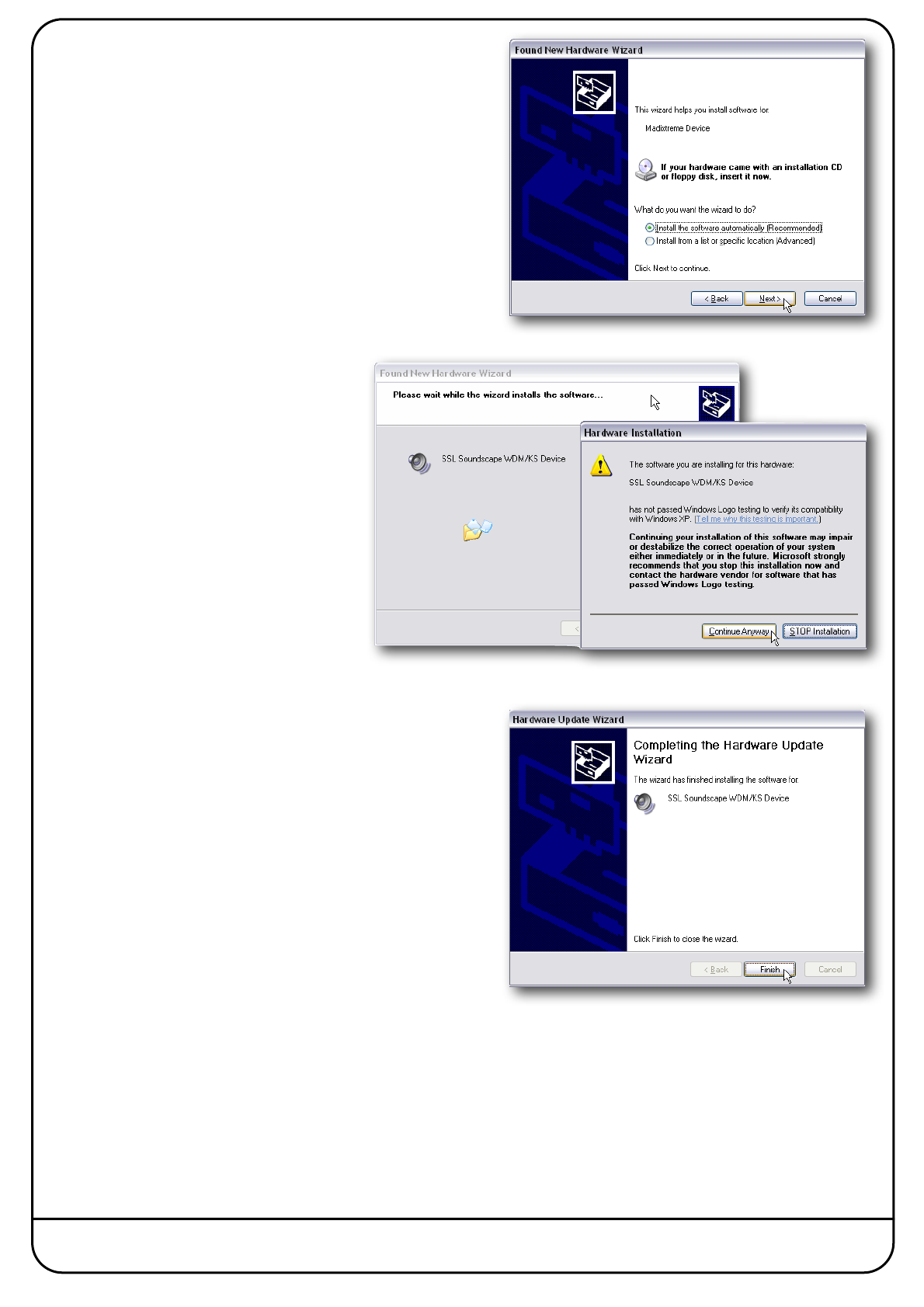
•
In the second dialogue box, ensure that Install the software
automatically (Recommended) is selected, and click Next.
•
Further windows will be displayed while
Windows copies the WDM/KS driver files.
At one point, Windows will display a
warning regarding Windows Logo testing.
Click Continue Anyway.
•
Eventually, a dialogue box confirms that the installation has
been completed. Clicking Finish closes the Wizard.
Page 11


















