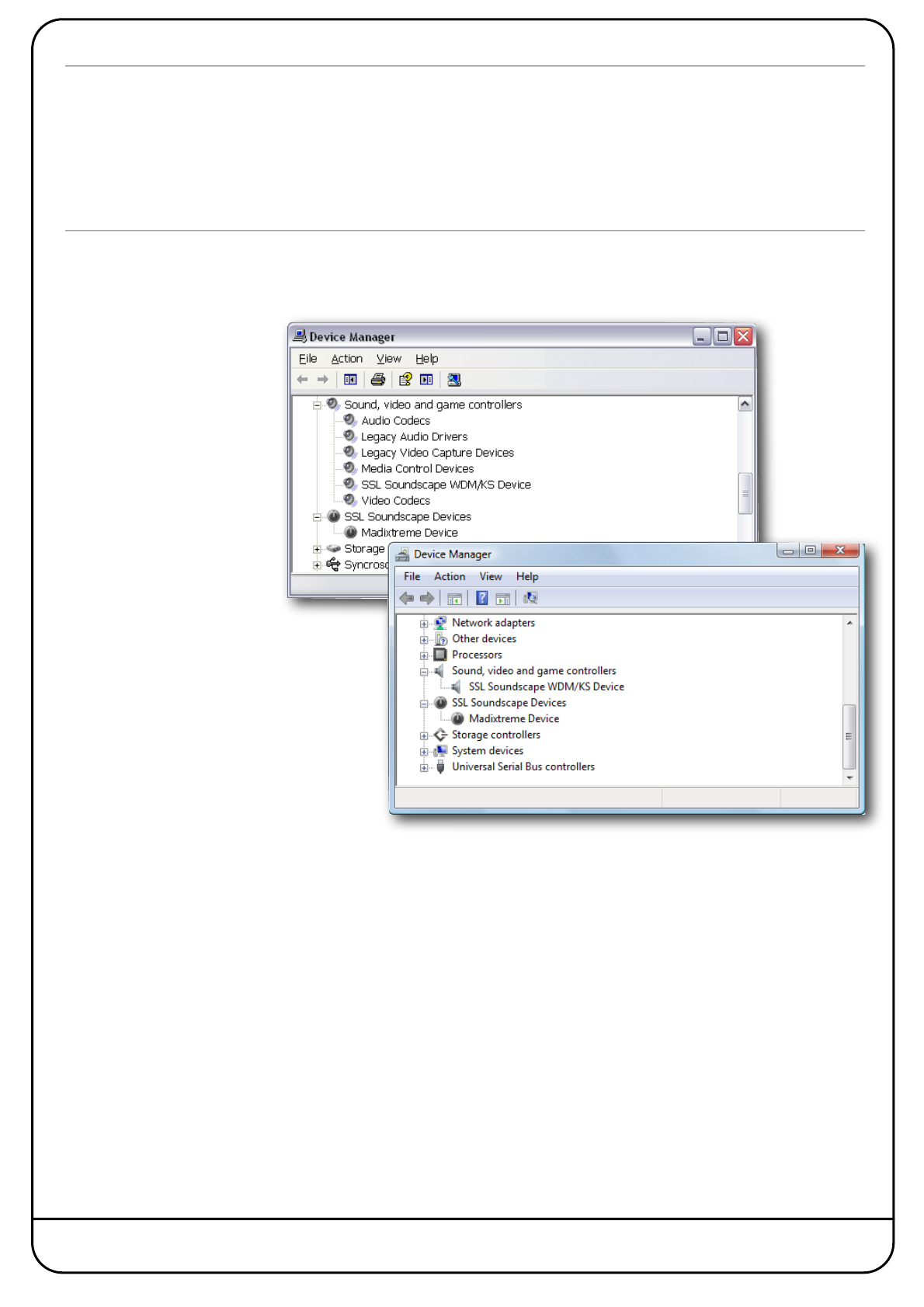
Installing the SSL Soundscape Drivers (Windows Vista and Windows 7)
If you have run the DrvSetup.exe application as described in the Preparing Windows Plug and Play section, then Windows
Vista will install the drivers automatically when you restart the computer after physically installing the MX4.
This will happen in the background and you will not need to take any further action.
Checking Driver Installation in the Windows Device Manager (Windows XP and Vista)
After a successful installation, the SSL MX4 appears as MadiXtreme Device in the SSL Soundscape Devices category in the
Windows Device Manager. The SSL Soundscape WDM/KS Device is listed under Sound, video and game controllers.
Page 12


















