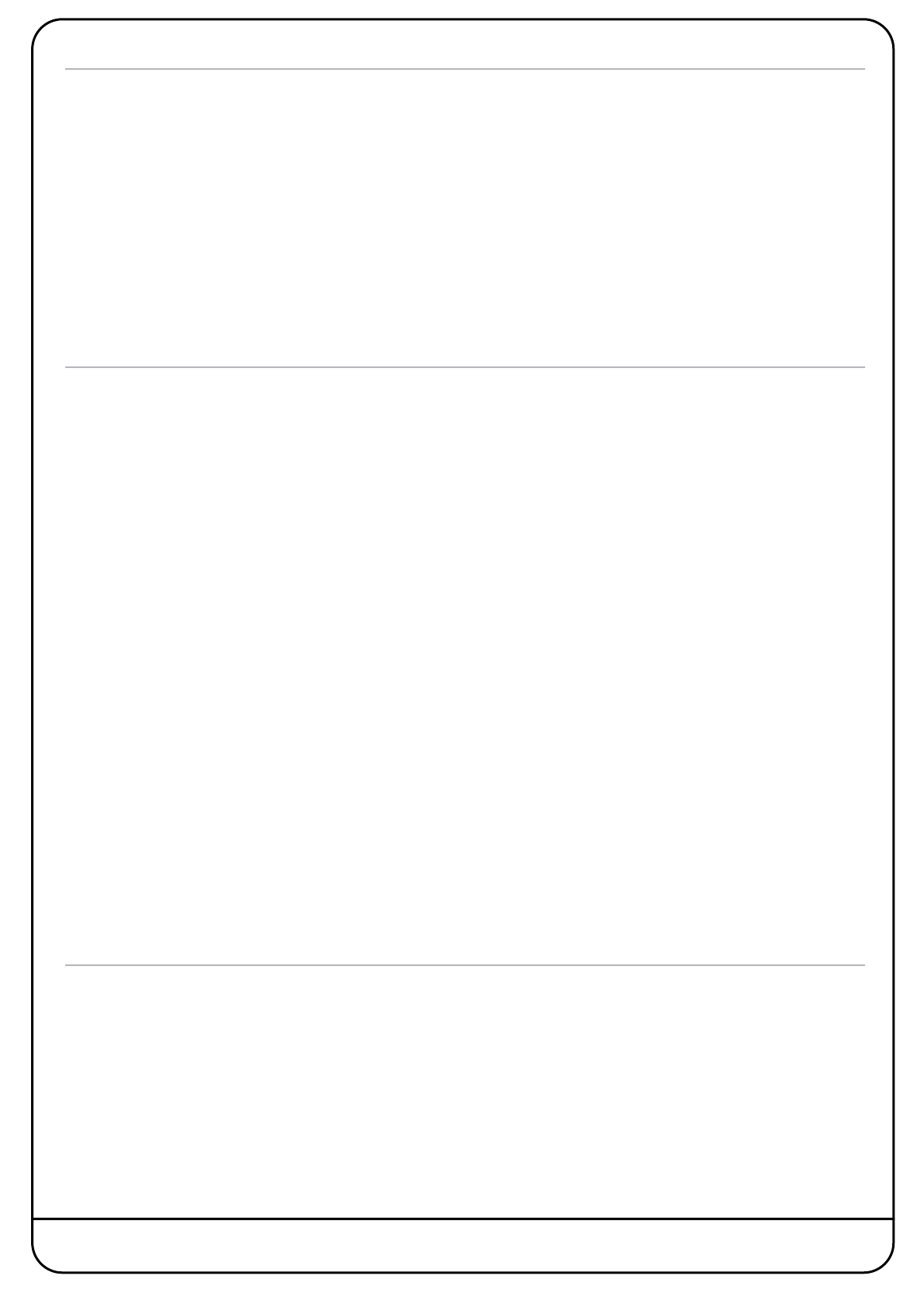
Reading conventions
Menus
Where appropriate, to indicate a "path" under one of the main menus, the following format will be used:
menu: Header|Submenu 1|Submenu 2|Submenu3|Item.
Screenshots
The appearance of the mentioned dialogues and software on your computer screen may be different from the screenshots in
this manual. This could be because your SSL hardware configuration is different, because you are using a different version of
Windows, because you are using different Windows settings, or because the look of the SSL Installers can vary in an updated
version.
Safety and Installation Considerations
This section contains definitions, warnings, and practical information to ensure a safe working environment. Please take time
to read this section before installing or using this unit. Please do not dispose of these instructions.
Disclaimer
This manual has been written with great care and attention to detail. Please also read the SSL Mixer V6 and/or SSL Soundscape
V6 Manual, where we have attempted to cover every operational aspect of the SSL MX4. However, the manuals are not
contractual documents. Solid State Logic and/or the writer(s) of this manual cannot be held responsible for any loss or damage
arising directly or indirectly from any error or omission in this manual.
General Safety
•
Read these instructions.
•
Keep these instructions.
•
Heed all warnings.
•
Follow all instructions.
•
Do not use this apparatus near water.
•
Do not expose this apparatus to rain or moisture.
•
Do not block any ventilation openings. Install in
accordance with the manufacturer’s instructions.
•
Do not install near any heat sources such as radiators,
heat registers, stoves or other apparatus (including
amplifiers) that produce heat.
•
There are no user-adjustments, or user-serviceable items,
on this apparatus.
•
Adjustments or alterations to this apparatus may affect
the performance such that safety and/or international
compliance standards may no longer be met.
Caution
•
To reduce the risk of electric shock, do not perform any
servicing other than that contained in these Installation
Instructions unless you are qualified to do so. Refer all
servicing to qualified service personnel.
Installation Notes
•
When installing this apparatus, place the host system
into which it is to be installed on a secure level surface.
•
To prevent damage from static electricity when installing
this apparatus, either to the host system or to this
apparatus, always take proper anti-static precautions.
Always use an anti-static wristband. If in doubt, please
refer to qualified service personnel.
•
Take care of rough or sharp edges when accessing the
inside of the host system.
•
Never install or remove this apparatus whilst the host
system is powered. Always remove the power cord from
the host system prior to accessing this apparatus.
•
If in doubt about installing this apparatus, please refer to
qualified service personnel.
Page 4


















