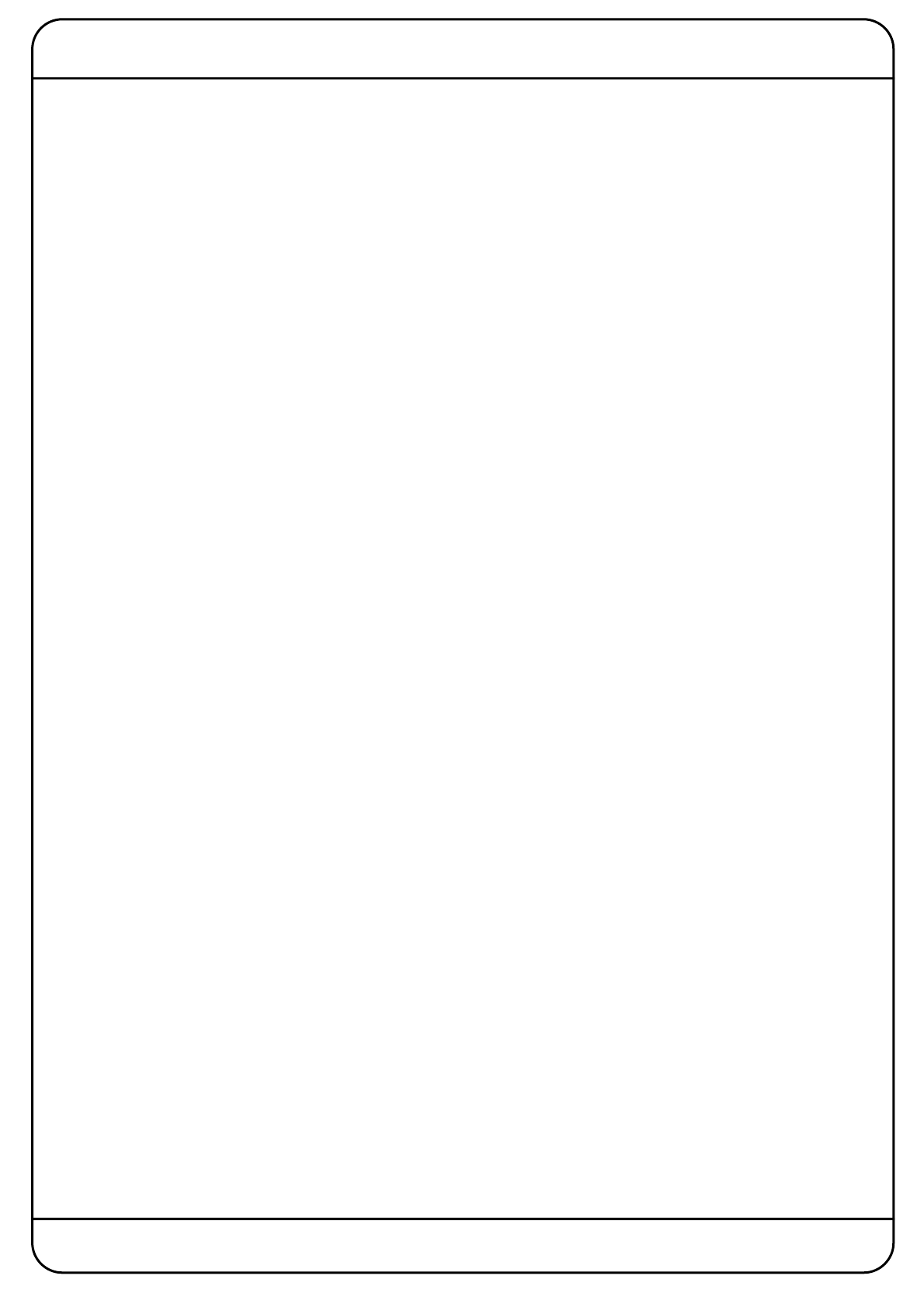
Table of Contents
1. Introduction 3
How to use this manual 3
Reading conventions 4
Safety and Installation Considerations 4
Disclaimer 4
Trademarks 5
Website 5
2. Hardware and Driver Installation 6
Compatible Windows Versions and Driver Protocols 6
MADI Converter, Console or Routing Device 6
Hardware and Driver Installation Overview 7
Preparing Windows Plug and Play (Windows XP and Vista/Win7) 8
Hardware installation 9
Driver Installation 9
Installing the SSL Soundscape Device Driver (Windows XP) 9
Installing the WDM/KS Driver (Windows XP) 10
Installing the SSL Soundscape Drivers (Windows Vista and Windows 7) 12
Checking Driver Installation in the Windows Device Manager (Windows XP and Vista) 12
3. Hardware Configuration 13
Audio and Clock Connections 13
MADI Audio I/O 13
BNC Wordclock Connector 14
Driver Settings 15
Accessing Audio and Clock Settings 15
Clock Settings 15
MADI Format Settings 16
MADI Lock Status 17
Using the WDM/KS Drivers (Windows XP) 17
Using the Multimedia (MME) Drivers (Windows XP) 17
Using the WDM/KS drivers (Windows Vista) 18
Using the SSL Soundscape ASIO-2 Driver 19
Multiple SSL Audio Cards and ASIO-2 20
Driver Updates and Removing older Driver Versions 21
Removing the SSL Soundscape Device Driver completely 21
Firmware Updates 22
Configuring a multiple unit system with the SSL Mixer V6 or SSL Soundscape V6 23
4. Support 25
5. Legal Disclaimer 26
Page 2


















