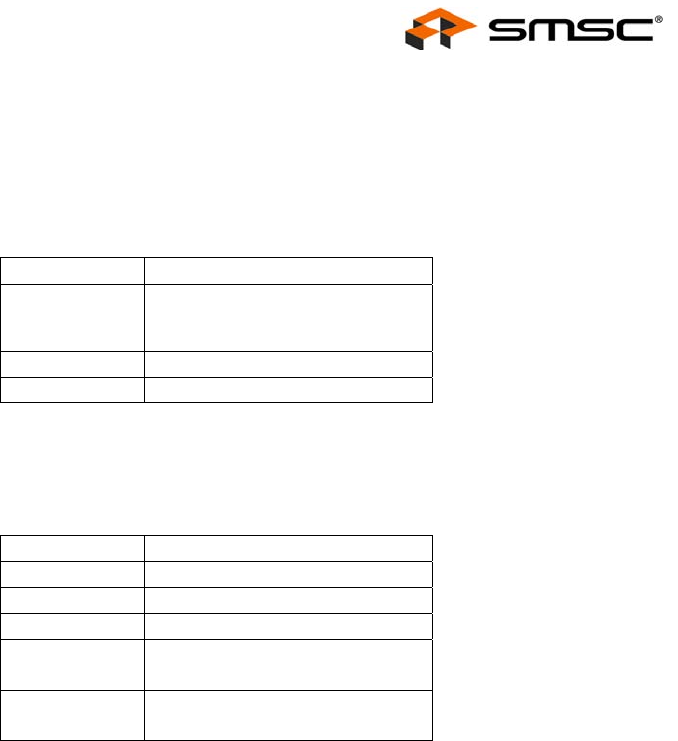
4-Port USB 2.0 Controller
Datasheet
SMSC USB20H04 Page 19 Revision 1.63 (03-30-07)
DATASHEET
Each port’s indicator must be located in a position that obviously associates the indicator with the port. The
color and state of the LED is used to provide status information to the user.
Two different modes of operation are supported for the port indicators: automatic mode and manual mode.
The USB20H04 defaults to automatic mode upon power-up. In automatic mode, the USB20H04 controls
the color of the indicator LED as described in Table 7.1 - Automatic Mode Port Indicators.
Table 7.1 - Automatic Mode Port Indicators
COLOR DEFINITION
Off Disconnected, Disabled, Not
Configured, Resetting, Testing,
Suspending, or Resuming
Amber Over Current Condition
Green Enabled, Transmit, or TransmitR
In manual mode, the host controls the color and state of the indicator LED by sending a command to the
USB20H04 to put the LED in a particular state. This is described in Table 7.2 - Manual Mode Port
Indicators.
Table 7.2 - Manual Mode Port Indicators
COLOR DEFINITION
Off Not Operational
Amber Error Condition
Green Fully Operational
Blinking
Off/Green
Software Attention
Blinking
Off/Amber
Hardware Attention
The USB20H04 can be configured to either support or not support port indicators. If port indicators are not
included in the hub design, disable this feature in the configuration.


















