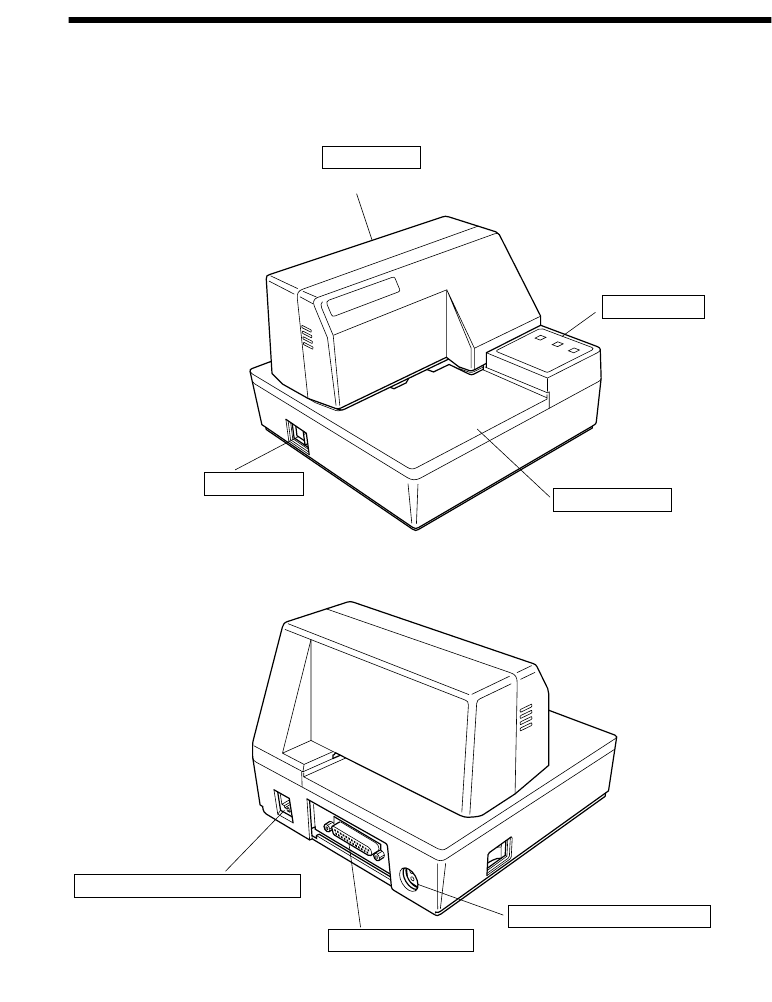
– 8 –
3. Outer Appearance and Component Parts
3.1 General guide
The following illustrations describe the major components, buttons, and
connectors of your printer.
Printer cover
Protects internal components.
Control panel
Three indicators show
the printer status, and
two switches provide
control over printer
functions.
Power switch
Turns printer
power on and off.
Document table
Supports the paper fed
into the printer.
For connection
to a host computer.
For connection of the AC adapter.
Never unplug the AC adapter
while the printer is on.
Interface connector
AC adapter cable connector
Peripheral unit connector cover
Covers a modular jack for
connection of a cash drawer or
other peripheral.
Do not connect a telephone line
to this connector.


















