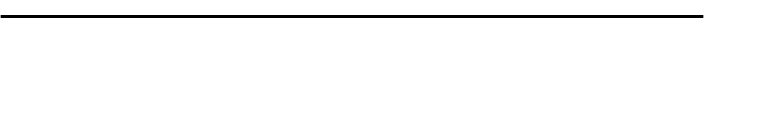
– 54 –
ESC D [n]k NUL
[Function] Sets Horizontal Tab Position
[Code] ASCII ESC D [n] k NUL
Hexadecimal 1B 44 [n] k 00
Decimal 27 68 [n] k 0
[Range] 1
n
255
0
k
32
[Outline] This command sets a horizontal tab position.
• n denotes the number of columns from the head of the line to the horizontal tab setting
position. n is equal to the setting column position - 1, and if the horizontal tab is to be set in
the 9th column, for example, set n = 8.
• k denotes the number of horizontal tab positions to be set.
• The tab position is set to the position at a distance of the character width
×
n from the head of
the line. This character width includes the right space size of the character, and if double
width is selected, the character width will be doubled. A horizontal magnification selection is
followed even in the page mode.
• The data, <n>k, which denotes a setting position is input in the ascending order and ends
with <00>H.
• ESC D NUL clears all the set tab positions. After clearing, HT is ignored.
[Caution] • If the data <n>k is equal to or smaller than the preceding data <n>k-1, it is assumed that
horizontal tab setting has been finished. If this is the case, the subsequent data will be
processed as normal one.
• Up to 32 tab positions can be set. The data exceeding this limit is processed as normal data.
• If HT is executed, a move to the tab position beyond the print area will be made to the
position of the print area + 1 dot.
• Even if the character width is changed after setting the horizontal tab position, the latter will
not change.
• There are two kinds of right space sizes of the characters; for the standard mode and page
mode. To set the horizontal tab position in the respective modes, set the right space size of
the characters in the very mode you are in.
[Default] Every 8 characters of the 5
×
7 font (9th, 17th, 25th character, and so on)
[See Also] HT


















