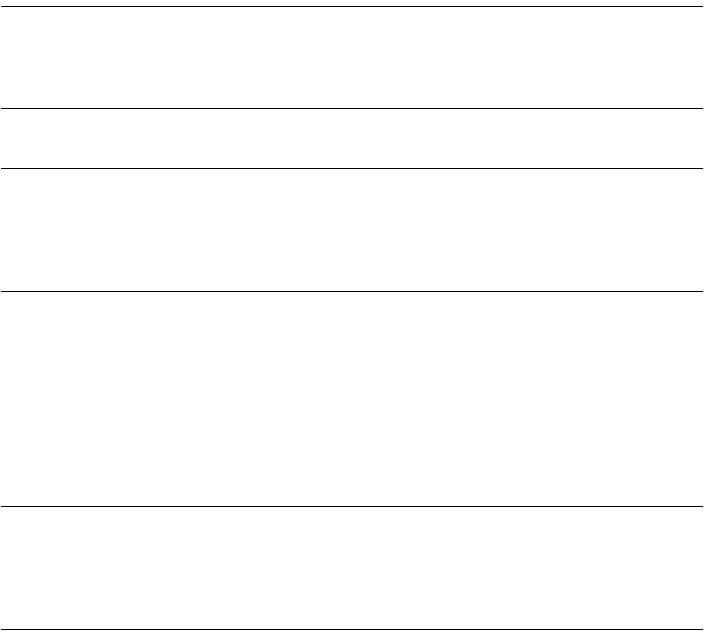
Connecting to a power outlet 9
Connecting to a power outlet
❏
Plug the power cord of the printer into a standard power outlet whose
voltage matches the power rating noted on the label affixed to the bottom of
your printer.
Note that the printer does not have a power switch to turn power on and off.
Instead, its Sleep Mode automatically reduces power consumption whenever
you leave the printer unattended. For full details about the Sleep Mode, see
“Sleep” on page 21 of this manual.
Important!
We recommend that you unplug the printer from the power outlet whenever you
do not plan to use it for long periods. Because of the this, you should locate the
printer so that the power outlet it is plugged into is nearby and easy to access.
The following is the above important notice translated into French.
Important!
Nous vous recommandons de débrancher le cordon d’alimention de
l’imprimante quand vous ne vous en servez pas pendant une longue période.
Grâce à ça, vous pourrez facilement localiser votre cordon par la suite et le
raccorder plus rapidement sur une prise plus facile d’accès.
Loading paper
This section tells you how to load single-sheet A4 or Letter paper into the
printer’s built-in automatic sheet feeder. Note that you can also use fanfold
paper and multi-page form paper. For details on using other types of paper, see
“Paper Handling” on page 39 of this manual.
Important!
The automatic sheet feeder is designed to easily detach from the printer when
clearing paper jams or when installing the optional push tractor feeder. If the
automatic sheet feeder accidently becomes detached, see “Re-installing the
automatic sheet feeder” on page 14 for details on how to re-install it correctly.


















