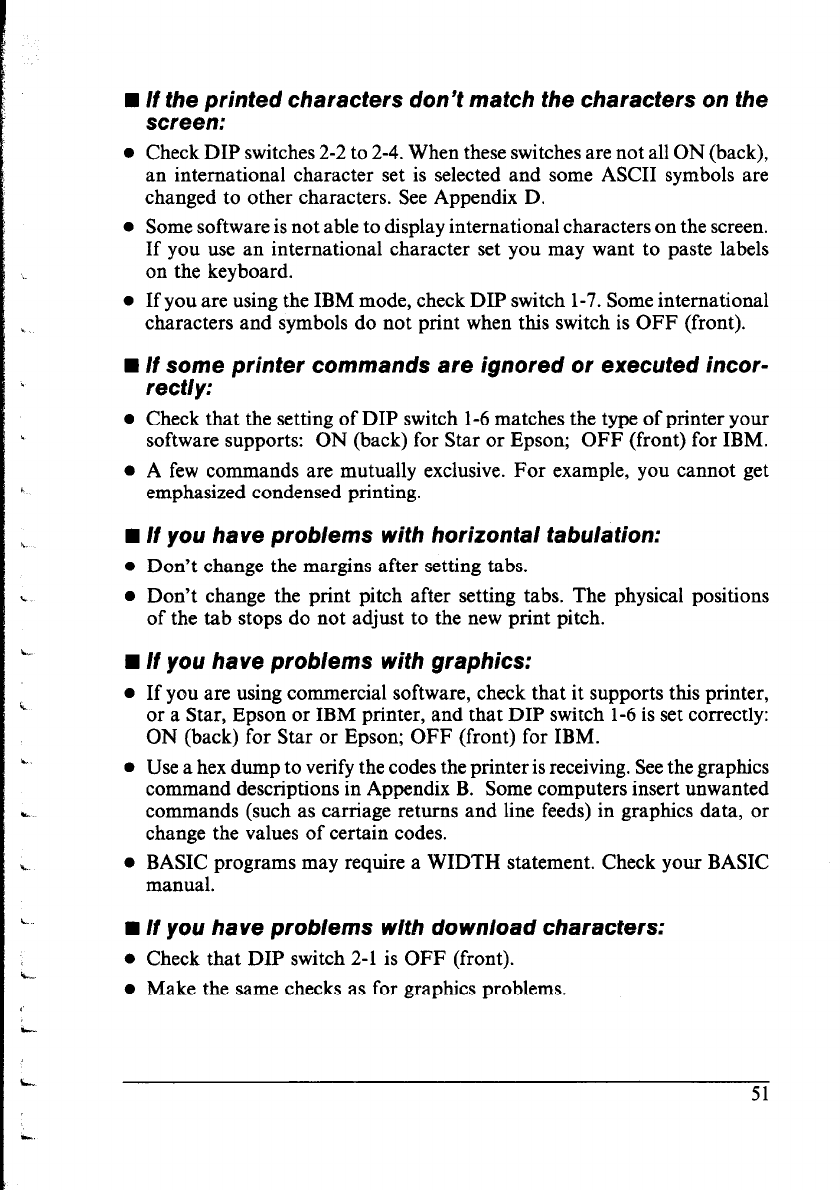
n If the printed characters don’t match the characters on the
screen:
l Check DIP switches 2-2 to 2-4. When these switches are not all ON (back),
an international character set is selected and some ASCII symbols are
changed to other characters. See Appendix D.
l Some software is not able to display international characters on the screen.
If you use an international character set you may want to paste labels
on the keyboard.
l If you are using the IBM mode, check DIP switch 1-7. Some international
characters and symbols do not print when this switch is OFF (front).
n If some printer commands are ignored of executed incor-
rectly:
l Check that the setting of DIP switch 1-6 matches the type of printer your
software supports: ON (back) for Star or Epson; OFF (front) for IBM.
l A few commands are mutually exclusive. For example, you cannot get
emphasized condensed printing.
x.
n If you have problems with horizontal tabulation:
l Don’t change the margins after setting tabs.
L
l Don’t change the print pitch after setting tabs. The physical positions
of the tab stops do not adjust to the new print pitch.
L”
H If you have problems with graphics:
l If you are using commercial software, check that it supports this printer,
or a Star, Epson or IBM printer, and that DIP switch 1-6 is set correctly:
ON (back) for Star or Epson; OFF (front) for IBM.
l Use a hex dump to verify the codes the printer is receiving. See the graphics
command descriptions in Appendix B. Some computers insert unwanted
commands (such as carriage returns and line feeds) in graphics data, or
change the values of certain codes.
I..
l BASIC programs may require a WIDTH statement. Check your BASIC
manual.
e.
L.
n If you have problems with download characters:
l Check that DIP switch 2-1 is OFF (front).
l Make the same checks as for graphics problems.
c
51
L.


















