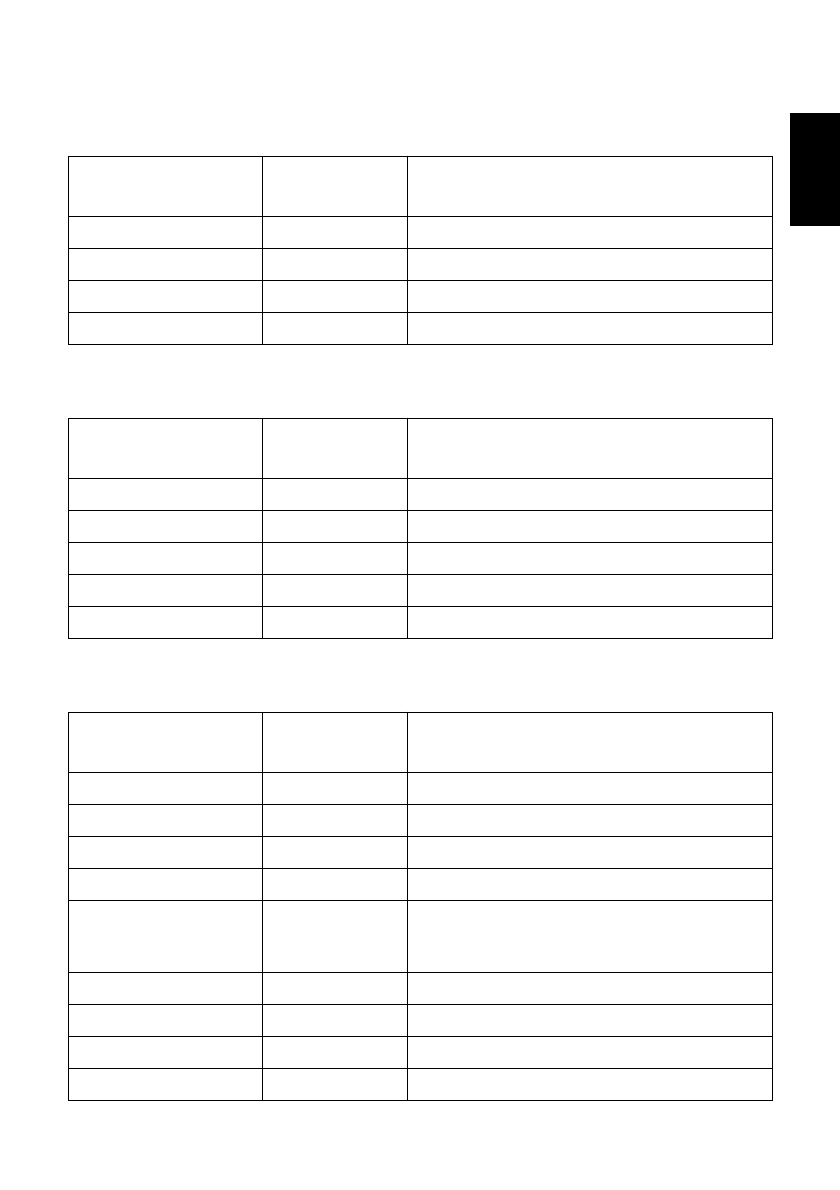
24
ENGLISH
Slip Control
Page mode
Other Commands
Control Codes
Hexadecimal
Codes
Function
<ESC> <SI>
n
1B 0F
n
Setting slip sensor
<ESC> <FF>
n
1B 0C
n
Slip function
<ESC> <VT>
m n
1B 0B
m n
Sets the paper eject direction/length
<ESC><EM>
mn
<LF><NUL> 1B 19
n m
0A 00 Sets the wait time until the automatic clamp is activated
Control Codes
Hexadecimal
Codes
Function
<ESC> “n” 1B 6E Selects page mode
<ESC> “!” 1B 21 Selects line mode
<ESC> “*” ... 1B 2A ... Setting print area in page mode
<ESC> “T”
n
1B 54
n
Setting print direction in page mode
<FF> 0C Prints in page mode
Control Codes
Hexadecimal
Codes
Function
<CAN> 18 Cancels printer buffer & Initialize printer
<DC3> 13 Deselects printer
<DC1> 11 Sets select mode
<RS> 1E Beeps the buzzer
<ESC> “#N,
n
1
n
2
n
3
n
4
”
<LF> <NUL>
1B 23 N 2C
n
1
n
2
n
3
n
4
0A 00
Sets memory switch
<ESC> “@” 1B 40 Initialize printer
<EOT> 04 Transmits EOT status
<ENQ> 05 Transmits ENQ status
<ETB> 17 Confirms finish of printing


















