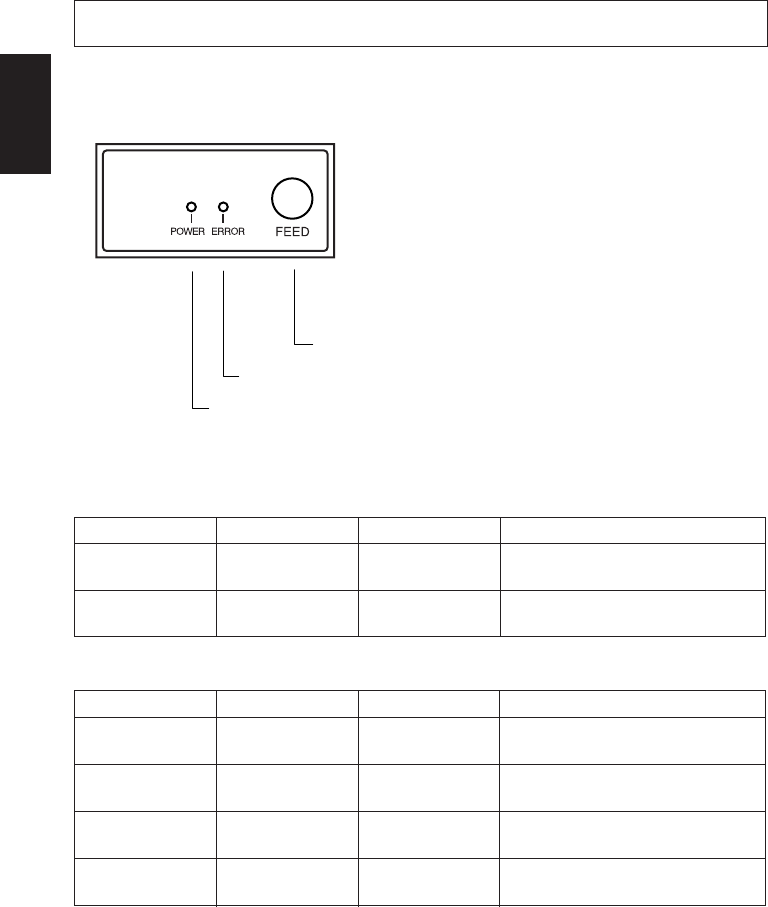
– 11 –
ENGLISH
4. Control Panel and Other Functions
4-1. Control Panel
1 POWER lamp (Green LED)
Lights when the power is ON
2 ERROR lamp (Red LED)
Indicates various errors in combi-
nation with POWER lamp
3 FEED button
Press the FEED button to feed roll
paper.
4-2. Errors
1) Automatically recoverable error
2) Non recoverable error
Note
1) If a non recoverable error occurs, turn the power OFF immediately.
2) When Power supply error occurs, there is a possibility that the power
supply unit has a trouble.
For other non recoverable errors, please consult the dealer for repairs.
POWER lamp
Flashes at 0.5
second intervals
On
Recovery Conditions
Automatically recovered after the
print head has cooled.
Automatically recovered by closing
the printer cover.
Error Description
Head high tem-
perature detection
Cover open error
ERROR lamp
Off
On
1 POWER lamp (Green LED)
3 FEED button
2 ERROR lamp
(Red LED)
POWER lamp
Off
Flashes at 0.25
second intervals
Flashes at 0.5
second intervals
Flashes at 1
second intervals
Recovery Conditions
This is not a recoverable error.
Consult dealer for repairs.
This is not a recoverable error.
Consult dealer for repairs.
This is not a recoverable error.
Consult dealer for repairs.
This is not a recoverable error.
Consult dealer for repairs.
Error Description
RAM error
Memory SW error
Thermistor error
Power supply er-
ror
ERROR lamp
On
Flashes at 0.25
second intervals
Flashes at 0.5
second intervals
Flashes at 1
second intervals


















