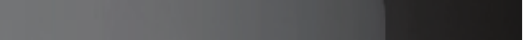
Instruction Manual
18
When the host computer next looks at the drive, it will notice the changes.
You can read files from the virtual disk at any time, as long as the host is
not actively writing to the disk. All of this happens in the background, and
you may treat the virtual disk as a shared drive without any restrictions.
Access to the files is performed through the web interface. Contents of •
the root directory are shown on the home page. You can download files
as you would any file on the web (right-click and Save target as).
To upload a file, click • Browse, select a file, and then click Upload.
Files and directories may be deleted using the • Delete button situated
to their right.
When emulating a floppy disk or RAM Disk, the data is stored in RAM on
the SVxx53DXI itself. In order to emulate a CD-ROM disk drive, a web
server is required to provide the CD-ROM image data. The Web server
must be accessible to the unit, which communicates with it constantly as
data is needed.
Floppy mode: Choose the Format as floppy button to switch to floppy
mode. Under Windows, the drive will be identified as a “high density
floppy” and will typically be assigned a drive letter of B:
The capacity is limited to 1.44 megabytes in this mode. The purpose of
supporting floppy mode is to permit the use of floppy-disk images gener-
ated by other systems (e.g. the flash BIOS upgrade process is performed
with a special floppy and is bootable, emergency repair disks are often
floppy-based etc.). You can transfer bits from that floppy to the SVxx53DXI
(use the upload disk image form) and boot from the special floppy.
RAM Disk mode: Choose the Format as RAM Disk button to switch to
RAM Disk mode. This mode is intended to facilitate simple data transfer
between the remote user and the host computer. It will be recognized by
Windows as an 8MB removable disk and assigned a drive letter. You can
easily drag and drop files up to 8MB in size to this device.
Disk Formats: When you choose the Format as... button, the disk image
stored in RAM is formatted as an empty MS-DOS disk, with a single file
called Put files here...TXT.


















