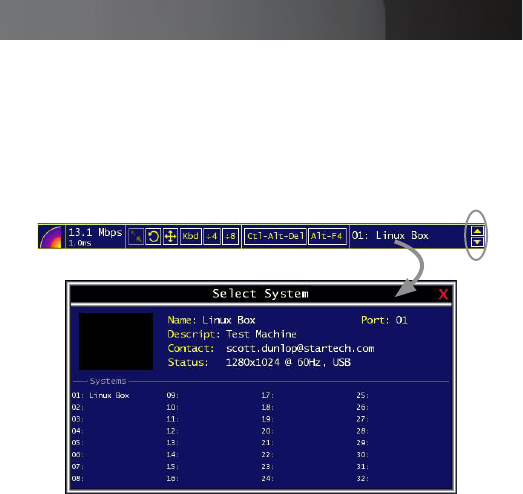
Instruction Manual
36
By hovering the mouse over any entry, you can see details pertaining to
that entry.
Select one of the listed systems by clicking on the listing or correspond-
ing number as appropriate. Or, directly select any system by pressing 1
through 9, A (for 10) through W (for 32).
Similarly, click on the Up and Down arrows to select the previous or next
available system. Please note that systems to which you do not have ac-
cess are skipped and will not be available for selection.
To close without making a selection, press the ESC key.


















