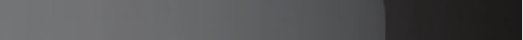
Instruction Manual
33
Native VNC Client
This system implements the VNC protocol, so any off-the-shelf VNC
client can be used. There are several different VNC clients available and
they should all work with this system. This system automatically detects
and makes use of certain extensions to the basic RFB protocol that is
provided by some of the the better VNC clients.
The best client currently is TightVNC (www.tightvnc.com). Binaries are
available for Windows, Linux, MacOS and many versions of Unix. Source
code for all clients is available there too. This version of VNC is being
actively developed. The authoritative version of VNC is available from
RealVNC (www.realvnc.com). This source base is the original version of
VNC, maintained by the original developers of the standard. For a
commercial, supported version of VNC, you should consider TridiaVNC
(www.tridiavnc.com). Their version of VNC is a superset of TightVNC and
contains a number of enhancements for use in a larger corporate environ-
ment.
SSH Tunnel (with Native VNC client)
If you are using openssh, here is the appropriate Unix command to use,
based on the default settings on a machine at 10.0.0.34:
ssh -f -l admin -L 15900:127.0.0.1:5900 10.0.0.34 sleep 60
vncviewer 127.0.0.1::15900
Same command, but using the WAN port:
ssh -f -l admin -L 15900:127.0.0.1:5900 10.0.0.98 sleep 60
vncviewer 127.0.0.1::15900
Notes:
A copy of these commands, with appropriate values filled in for your •
current system setting, is provided in the on-line help page. This allows
you to “cut-and-paste” the required commands accordingly.
You have 60 seconds to type the second command before the SSH •
connection will be terminated.
The port number “15900” is arbitrary in the above example and can be •


















