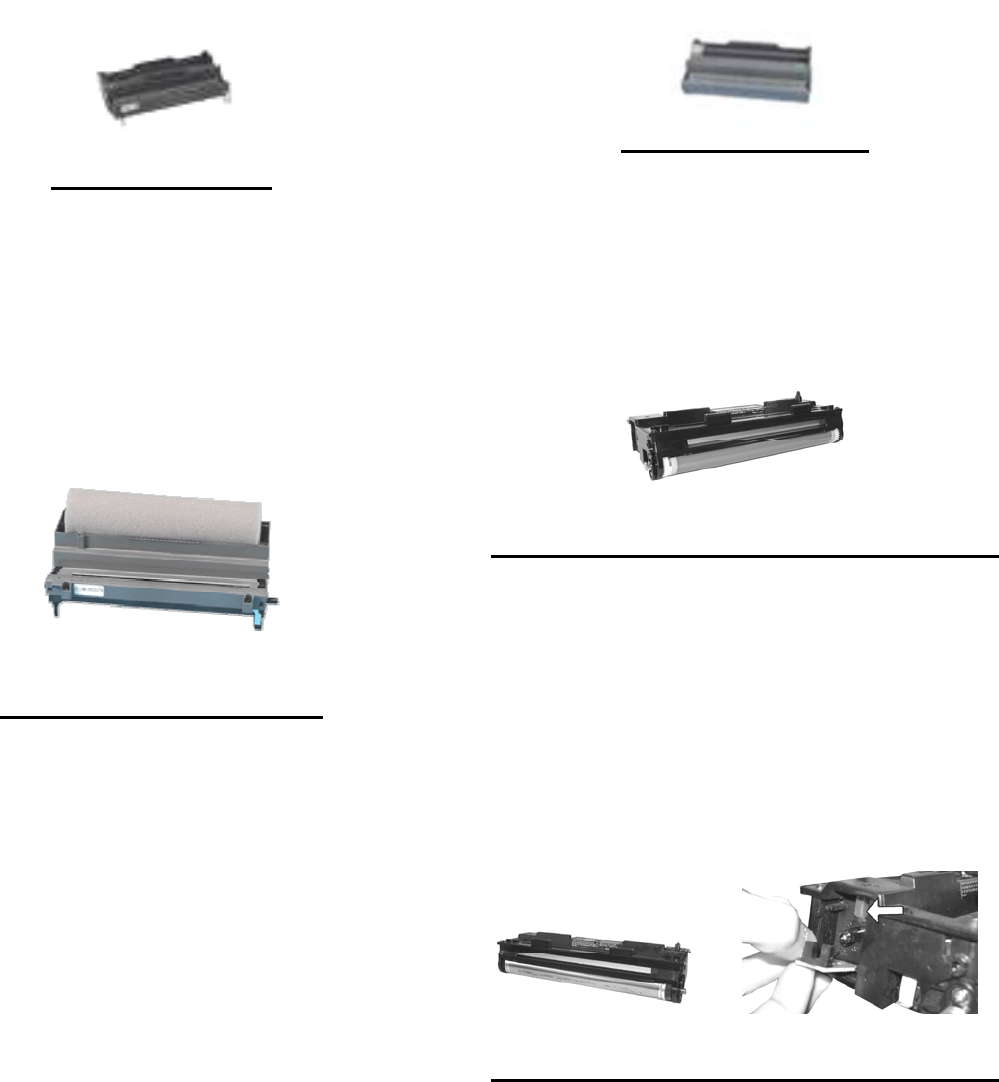
28
Okidata OP-14e
Okidata OPC Cartridge Part #41331601 (Type 8)
OEM Stated Yield: 20,000
(The procedure for these machines is the same as
used for the Okidata OP-6e, OL-600e, OP-10e)
From the computer the printer is directly hooked up
to, enter the Printer Status Monitor. Click on the
“Printer Menu” tab. Click on the “Maintenance” tab.
Click on the “Drum Counter Reset” tab.
Okidata OP-20/24 OPC
Okidata OPC Cartridge Part # 40468701
OEM Stated Yield: 30,000
(The procedure for these machines is the same as
used for the Okidata OL-400e, OP-20, & OP-24)
Turn off the printer. While holding the
MENU1/MENU2 button down, turn the printer back
on. Keep holding the button down until you see
USER MNT on the display panel. Release the
button.
Press the MENU1/MENU2 button three times. The
display will read DRUM CTR RESET.
Press the ENTER button. The display will read
WARMING UP, and finally ON LINE. The counter
is reset!
OkiFax 5700/5900
Okidata OPC Cartridge Part # 40433308
20,000
Press the “Menu/Exit” key. Press the “Down Arrow”
until the display shows “Counter”.
Press “Enter” twice. Press “Clear” twice. Press the
“Menu/Exit” key. The counter is reset!
Panasonic KXP-4400 OPC Cartridge
Panasonic OPC Cartridge part # KX-PDM6
OEM Stated Yield: 6,000
This cartridge uses an optical reset. The waste
chamber must be spotless!! There is a float inside
that moves up as the waste toner increases. There is
a small clear piece of plastic on the waste chamber
with a black plastic float inside. This must be
spotless and the float should be at the base. If this
piece is dusty, or the float is up the printer will not
reset.
Panasonic KXP-4410 OPC Cartridge
Panasonic OPC Cartridge part # KXPDM4/5
OEM Stated Yield: 12,000
This cartridge uses an optical reset. The waste
chamber must be spotless!! There is a float inside
that moves up as the waste toner increases. If you
remove the small circuit board on the side you will
see a small clear piece of plastic. This must be
spotless and the float should be at the base. If this
piece is dusty, or the float is up the printer will not
reset.


















