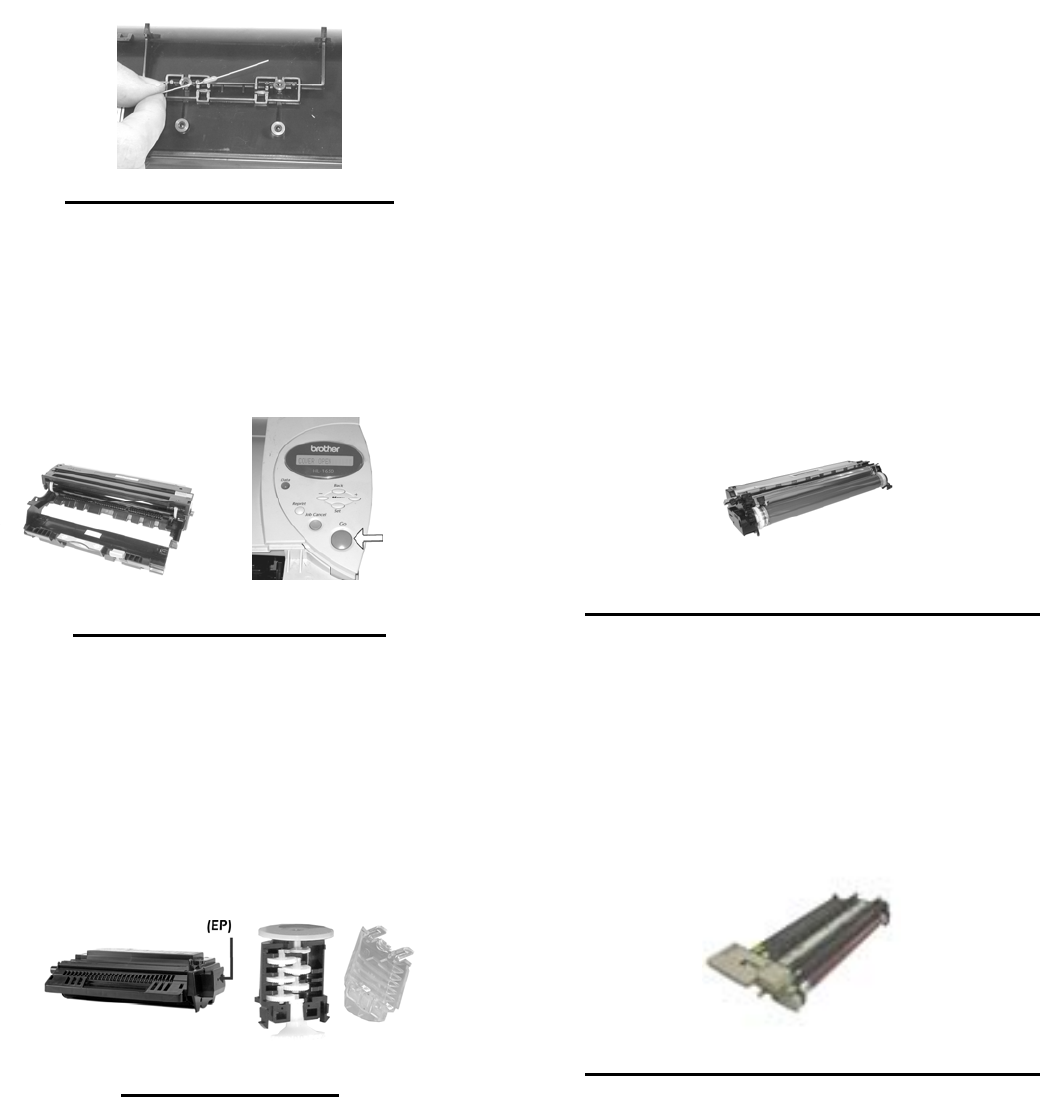
4
Brother HL-7050 Toner
Brother Cartridge
Part #TN-700 (TN-5500)
OEM Stated Yield: 12,000
Located inside the cartridge handle is a small fuse
that looks similar to a resistor. It is a 1/8A, 250V fast
acting fuse, and must be replaced each cycle.
Brother HL-7050 OPC
Brother Cartridge
Part #DR-700 (DR-5500)
OEM Stated Yield: 40,000
The HL-7050 is a variation on the 460/560
cartridges. After replacing the drum unit, keep the
top cover open (make sure the power is on). Press
and hold the "GO" button for four seconds, the
display will then show "DRUM CLEAR". Close the
top cover. The counter is reset
Canon LBP-CX
HP Cartridge
Part # (92285A)
OEM Stated Yield: 2,500
These cartridges have a color wheel that indicates
the approximate amount of toner left in the cartridge.
This wheel does not actually stop the machine it
only gives the user a visual indication. The wheel
Assy. consists of a small gear train that drives a
geared color wheel. The gear assembly is calibrated
for 5% pages, so it is very possible that you have an
empty cartridge with a green wheel showing, or a
half full cartridge with a red wheel showing. It all
depends on how much toner is used per page.
To reset the counter, remove the clear cover from the
counter by releasing the 4 tabs. Carefully remove the
small gear next to the color wheel and turn the wheel
so that the notched area is up. Insert the small gear
so that the teeth of both the small gear and the wheel
just start to engage. Carefully snap the cover back
on. If you slip and the small gears jump out of place,
just alternate them from the middle to one side. The
opposite side is empty. It doesn’t matter which side
you choose.
Canon NP-1010/1020/C-100 OPC
Canon Cartridge Part # F43-2101-700
OEM Stated Yield: 15-20,000
The copier will show “Replace Drum” when the
waste chamber fills up with toner. The cartridge
must be taken apart, cleaned thoroughly, drum and
wiper blade replaced (uses A-30 parts). Make sure
that the waste chamber is cleaned thoroughly as the
machine will not reset if there is toner left inside.
Canon NP-6012/C-120/6412 OPC
Canon Cartridge
Part # F43-5411-700 (NPG-11)
OEM Stated Yield: 30,000
To reset the counter in the NP-6012/6412/C-120
OPC cartridges the connector on the rear of the
cartridge must be replaced. New replacement chips
are available with the housing. Unscrew the old
connector and replace with the new. These drums
are rated for 30,000 pages.


















