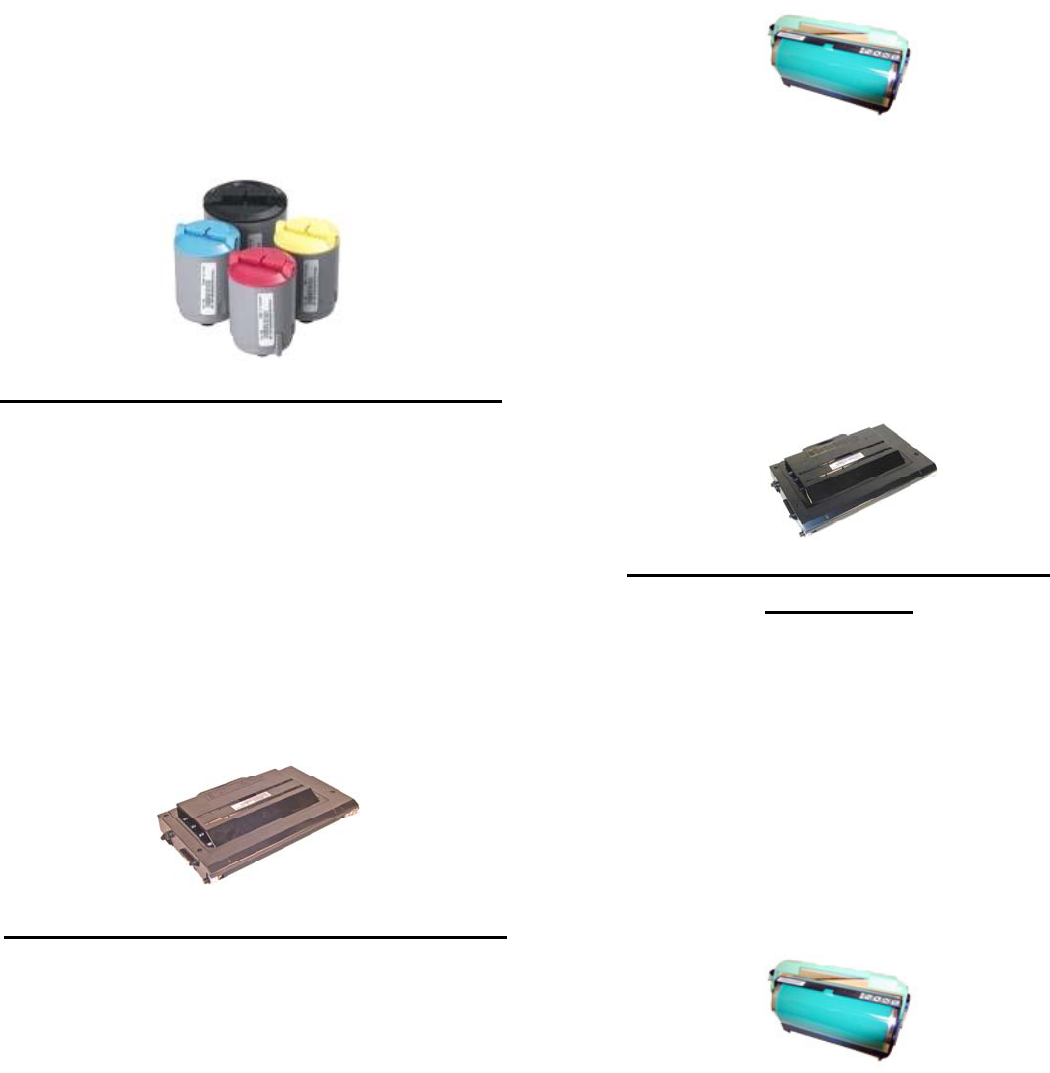
30
will momentarily press in a lever inside the machine
and start to reset the counter. The tape will then
break releasing the lever finishing the reset
procedure. Make sure you use a thin tape and not a
packing tape, as it is important that the tape break
fairly easily.
Samsung CLP-300 Toner Cartridges
Samsung Toner Cart. # CLP-K300A, CLP-
C300A, CLP-M300A, CLP-Y300A
Samsung OPC Cartridge Part # CLP-R300A
OEM Stated Toner Yield: 2,000 Black, 2,000
Color
OEM Stated Yield OPC 20,000 Black, 12,500
Color
The toner cartridges for these machines all use a chip
that must be replaced each cycle. At the time of this
writing, the chips are in development, but they
should be available by the time you read this.
Samsung CLP-500 Toner Cartridges
Samsung Toner Cart. # CLP-500D7K, CLP-
500D5C, CLP-500D5M, CLP-500D5Y
OEM Stated Yield: 7,000 Black, 5,000 Color
Samsung OPC Cartridge Part # CLP-
500RB/XAA
Toner Cartridge: These cartridges have a flame
proof resistor that must be replaced each cycle. The
resistor is a 56 Ohm 1/4W FLAME PROOF type,
and is located in a small connector on the side of the
cartridge. It is extremely important that the correct
FLAME PROOF resistor be used or printer damage
and/or a printer fire may occur!
Drum Cartridge: Press the MENU button
Press the RIGHT ARROW button 4x until “Setup”
shows on the display. Press ENTER. Press the
RIGHT ARROW button 5x until “Maintenance”
shows on the display. Press ENTER. Press the
RIGHT ARROW button until “Check others” shows
on the display. Press ENTER. Press the RIGHT
ARROW button until “Imaging unit” shows on the
display. Press ENTER. Press the RIGHT ARROW
button until “Reset” shows on the display. Press
ENTER. The counter is reset!
Samsung CLP-510 Toner/OPC
Cartridges
Samsung Cart. # CLP-510D7K, CLP-510D5C,
CLP-510D5M, CLP-510D5Y
OEM Stated Yield: 7,000 Black, 5,000 Color
Toner Cartridge: While these cartridges look at
first glance identical to the CLP-500, they are
different. The biggest difference is that they use a
chip instead of a resistor to reset the printer. The
chip must be replaced/reset each cycle. Reset boxes
are available to reset the OEM as well as aftermarket
chips. Some reset boxes will also allow the change
from one manufacturer to another.
Drum Cartridge: Press the MENU button
Press the RIGHT ARROW button 4x until “Setup”
shows on the display. Press ENTER. Press the
RIGHT ARROW button 5x until “Maintenance”
shows on the display. Press ENTER. Press the
RIGHT ARROW button until “Check others” shows
on the display. Press ENTER. Press the RIGHT
ARROW button until “Imaging unit” shows on the
display. Press ENTER. Press the RIGHT ARROW
button until “Reset” shows on the display. Press
ENTER. The counter is reset!


















