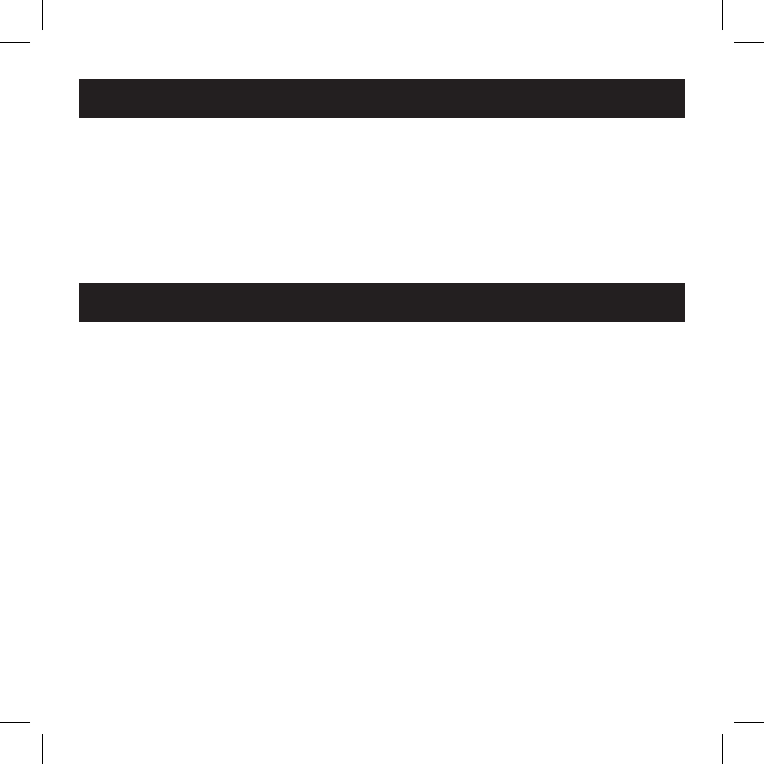
8. To begin the next match, lift up and set down the robots facing
each other in the shaded area of the Doyho. Repeat step 5.
9. To start a new game and clear the previous record, press and
hold the
START/STOP button for two seconds. Red LEDs on
each robot flash.
Stunt Action Upgrade
You can create your own unique stunt action code to further
enhance robot abilities. To produce a user-defined barcode,
“Robot D.N.A. (SumoRobots) Stunt Creator” software is available
at www.silverlit.com. See Website for software instructions.
1. Once a barcode script is written, print it out. For best results,
we recommend using a laser-jet printer.
2. The barcode may be output as two individual strips.
3. Neatly cut the strips out of the surrounding gray area.
4. Tape the strips together (if necessary).
5. Write arrow direction and stunt description on the back
of the strip.
Remote Control vs. Artificial Intelligence (One-Player Mode)
21


















