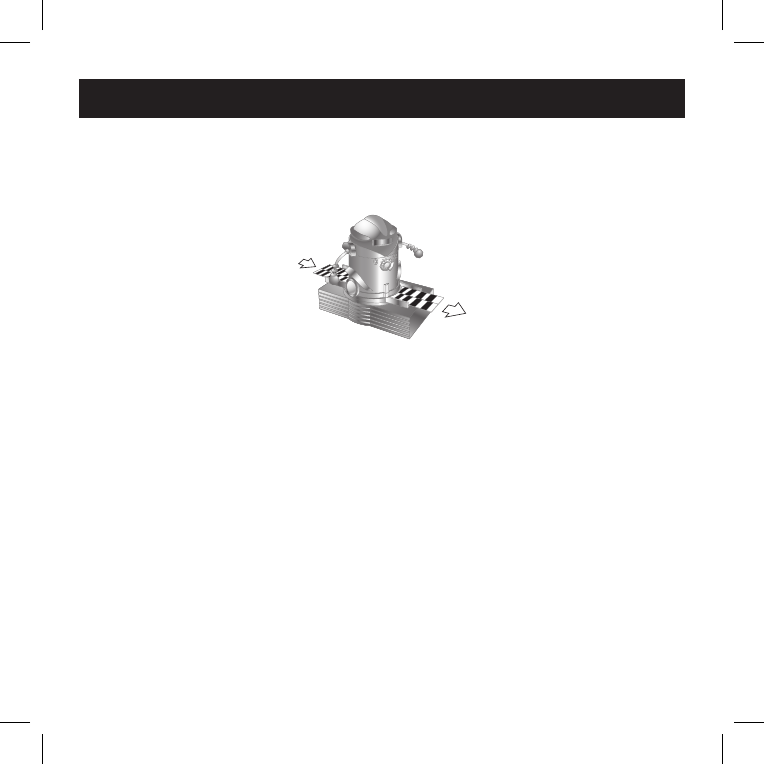
6. Pull the barcode through the stand, according to arrow direc-
tion, at a slow, steady rate, taking no more than five seconds.
The robot operates silently while scanning the code.
7. When the upload is complete, the robot sounds. If a sound is
not heard, the upload process was unsuccessful.
8. To restart, switch the robot off, then on. Begin the upload
process again.
9. After successful upload, trigger the new stunts using remote
control ACTION buttons 1, 2 and 3, on level 2.
Reset
When using the Stunt Action software, remote control ACTION
buttons 1, 2 and 3 are overwritten. To restore these three default
stunts, press the
RESET ACTIONS button located on the bottom
of the robot.
Barcode Reader
24


















