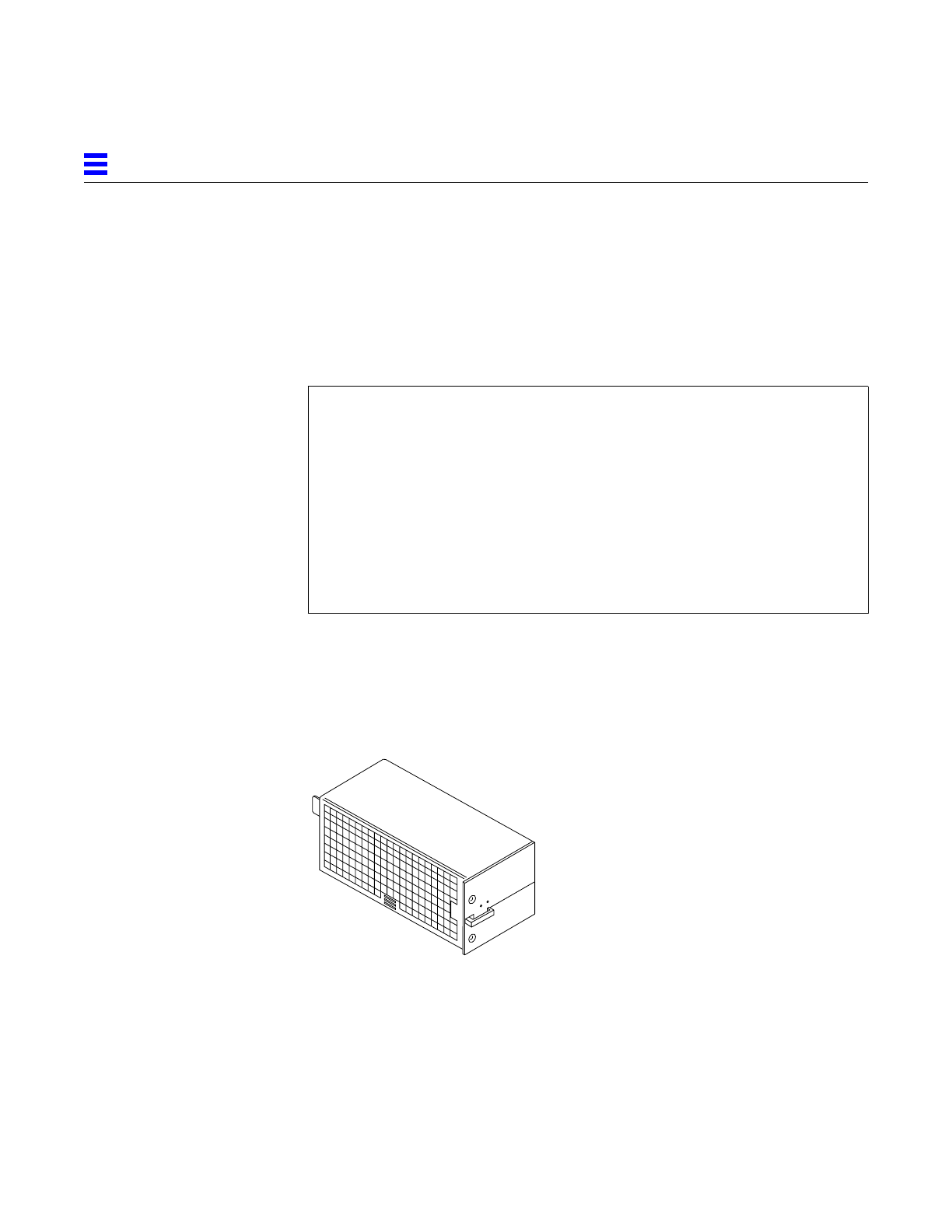
7-8 Ultra Enterprise 6000/5000/4000 Systems Manual—November 1996
7
8. Be sure the green LED is lit.
If the green LED is not lit, the power supply may not be seated properly.
Check to see if it is seated properly by repeating Step 4 to Step 8. If the green
LED is still not lit, see Chapter 10, “Flow Diagrams for Troubleshooting,” for
more information.
You will see a message similar to the following example on your system
console:
7.4 Power/Cooling Module (PCM)
The PCM provides sufficient power to the system for two boards. In addition,
the power supply provides power to two fans that cool the two boards.
Figure 7-5 PCM
NOTICE: Peripheral Power Supply 0 Installed
NOTICE: AC Power failure no longer detected
NOTICE: Peripheral Power Supply OK
NOTICE: Peripheral 5.0 Volt Power OK
NOTICE: Peripheral 12 Volt Power OK
NOTICE: Auxiliary 5.0 Volt Power OK
NOTICE: Peripheral 5.0 Volt Precharge OK
NOTICE: Peripheral 12 Volt Precharge OK
NOTICE: System 3.3 Volt Precharge OK
NOTICE: System 5.0 Volt Precharge OK
NOTICE: AC Box fans OK
NOTICE: Keyswitch fans OK


















